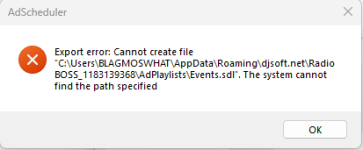Dimitri Beta testing
Version: 6.3.0.5 x64 beta
Affected version: RadioBoss Retail and Radio Boss beta
Severity: Compromises product component use giving unusual errors on added components more firefighting.
Background : Dimitri informed us that he was firefighting the updates which was giving no time to add changes we wanted 1-7 We like this new update but think we have discovered the reason you are firefighting. We understand your issue and hope to help.
To Replicate: Firstly, back up your settings on
Menu:
Settings >>Settings Back Up & Restore >> Backup Settings . In the dialog choose a name directory and press 'Save button'. Quit Radioboss.
1) The next step often occurs if you update O/S get corruption in your computer profile or generally add a user. We need to change the computer name and current user the easiest way to do this is through the Windows operating system. Restart the computer and sign in with different user.
2) Open up Radio Boss and it will automatically restore from the backup which was a great add back in the day.
3) Goto the opened beta and choose scheduler and press 'on' the checkbox.
4) From the
Menu : Tools>> Ads Schedular . On the dialog press
'Create Playlist and Events' button this error will appear :
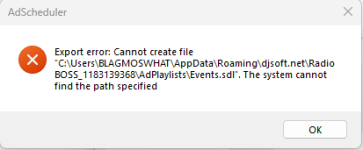
Or similar with your old profile. It is notable that the new
Menu Settings >>Settings Folder opens the correct roaming profile. However ,this difference is notable. It is believed that the back is recoding this old computer roaming profile and placing it in Radioboss. By this way much of the data in the Roaming profile is not available to RadioBoss and fictionality is reduce to bare minimum. This is serious issue . s currently we have found no way to remove this old data.
I hope this helpful Dimitri to move things forwards best wishes. You should also note the
'Sweeper track repeat' is missing from this beta it used to live on the
View Menu. Also the audio track did insert but there seems not control on the volume or what was added. There is a volume set to 75 but this tracks volumes are all set in file types.