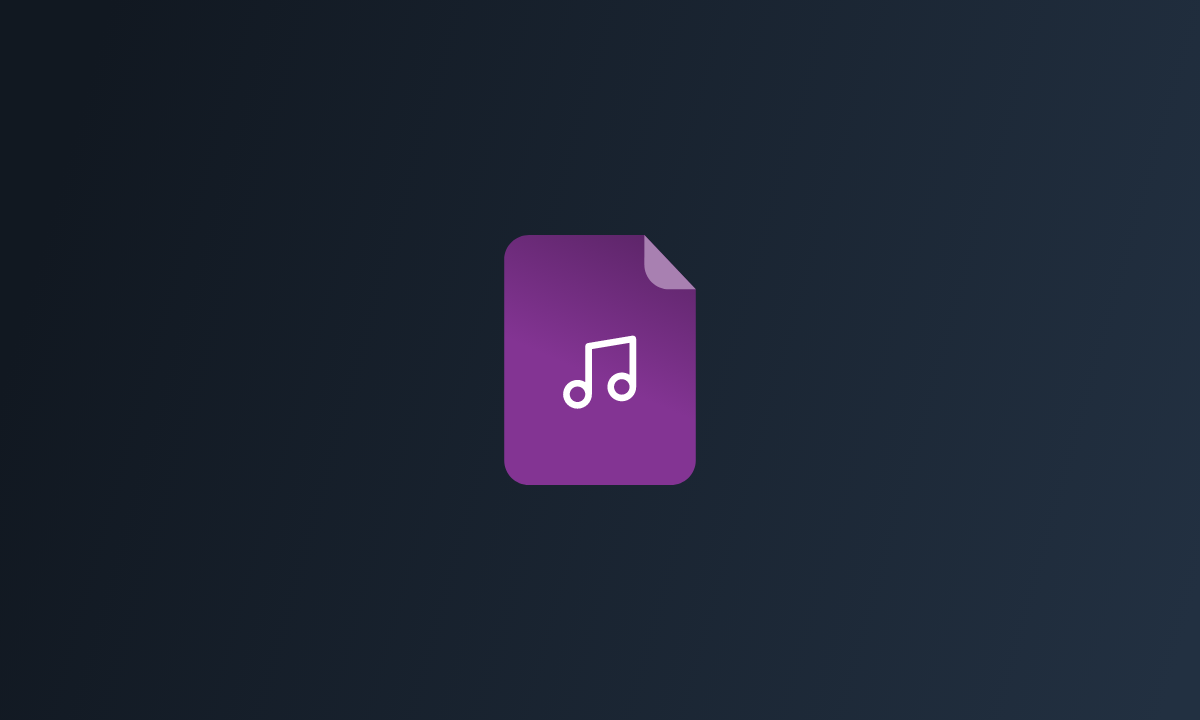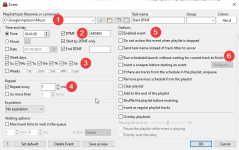Hello, I am testing/trying to use DTMF with a URL, as seen below:
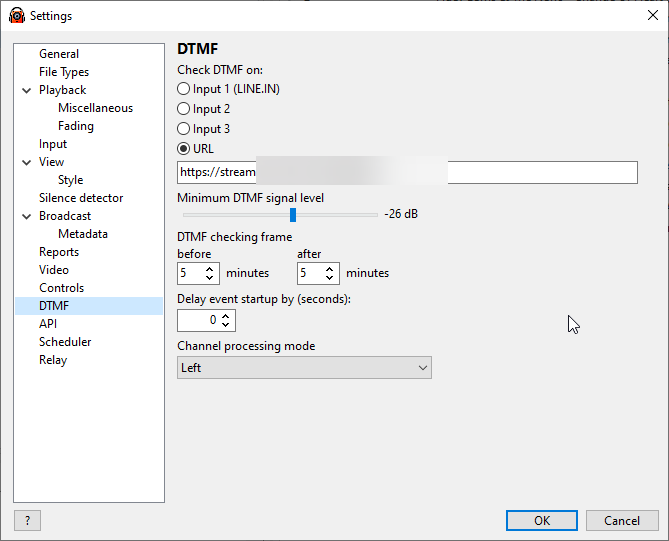
I've setup 7991B tone to start a song only by DTMF, as seen below, but unfortunatelly, not works. What I am doing wrong?
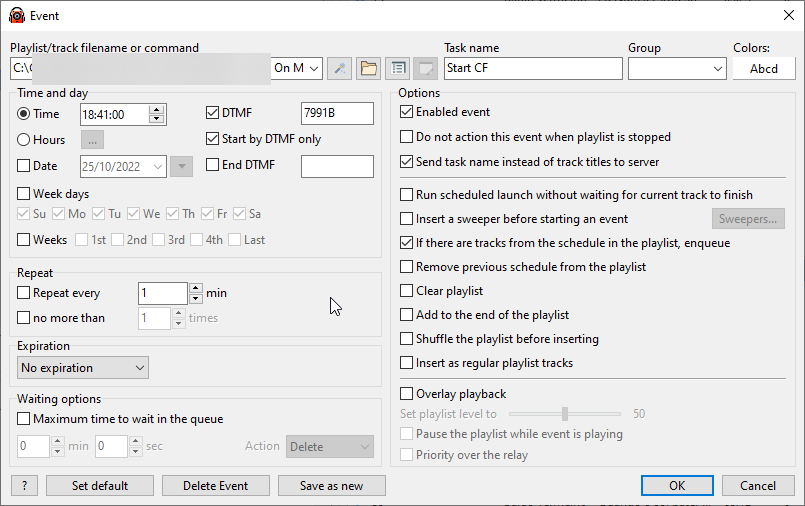
Also, I've disabled all fades and I've checked my DTMF tones using RadioBoss tool:
Any help is really appreciatted:
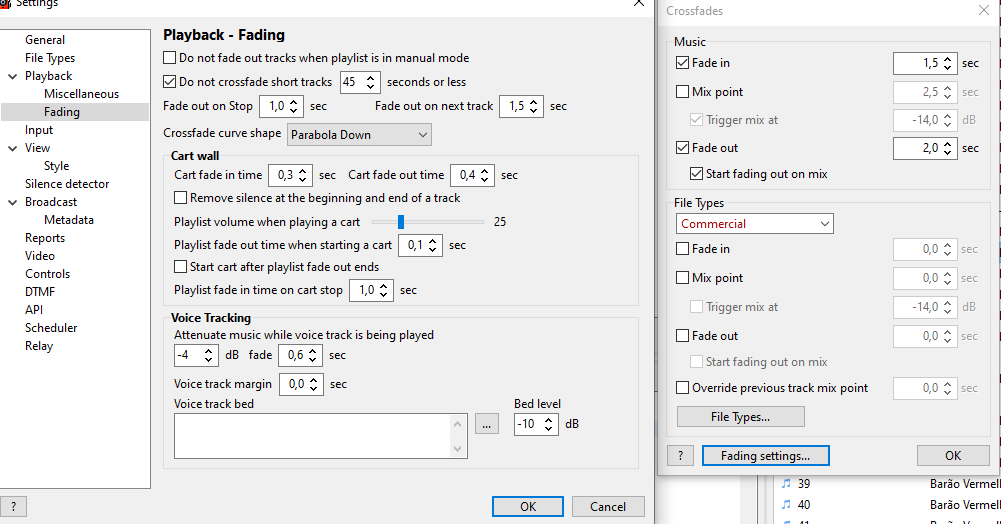

I've setup 7991B tone to start a song only by DTMF, as seen below, but unfortunatelly, not works. What I am doing wrong?
Also, I've disabled all fades and I've checked my DTMF tones using RadioBoss tool:
Any help is really appreciatted: