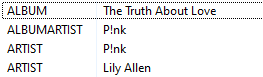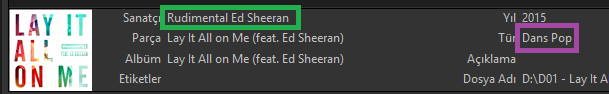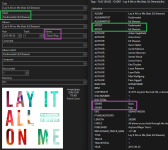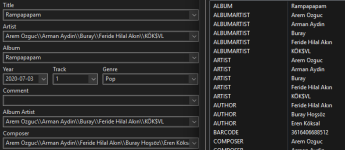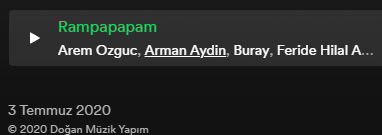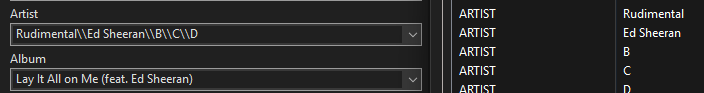Dmitry,
They are giving us songs in which the collaborations separate the artists with;. The problem is that RB omits this character from the artist name.
Through the API we thought to replace this character automatically. The problem is that it doesn't show up. At first I thought it was a coding problem in the api, but then I realized that even the player doesn't show it.
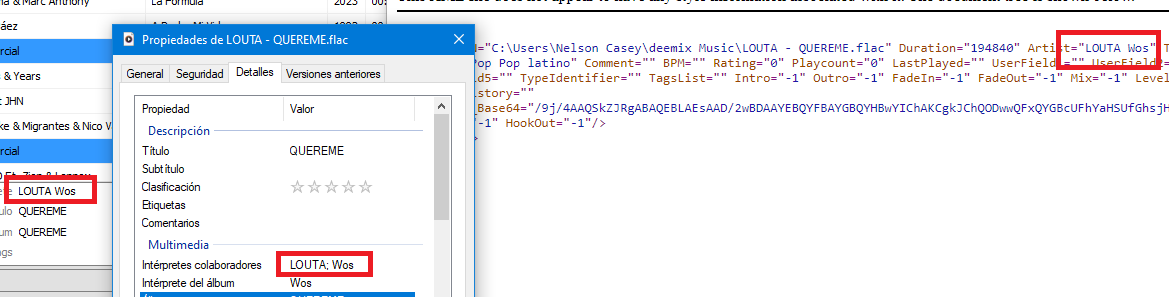
They are giving us songs in which the collaborations separate the artists with;. The problem is that RB omits this character from the artist name.
Through the API we thought to replace this character automatically. The problem is that it doesn't show up. At first I thought it was a coding problem in the api, but then I realized that even the player doesn't show it.