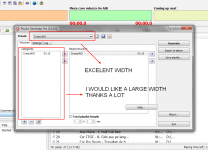dave-t
New member
djsoft said:OK, this will be fixed.dave-t said:Font is set to Verdana 11pt Bold - screenshot attached
Thank you
Hmm... It can flash with red background (but that looks too aggressive), but still in the "Coming up next" box. I really don't think scheduler should be in the Clock at all - doesn't make much sense, and it duplicates the flashing in Coming up next box. 2 flashing boxes is just too much. I think a setting will be added to change the way it flashes, as you proposed.dave-t said:even sitting the normal distance from the PC I am unable to see any "details". Colors are fine but there would have to be a significant difference changing a background color for it to be noticed. Quite simply, the red flashing text is great ONCE your attention has been drawn to it but it needs something quite bold to attract your attention in the first place - hence my request to flash the background color of the clock
Looking aggressive is EXACTLY what I am looking for - BUT you really need to be able to enable or disable this feature if you don't like it or want it. If you are unable to do that, then don't do it as the other 99.999% of customers must be given priority