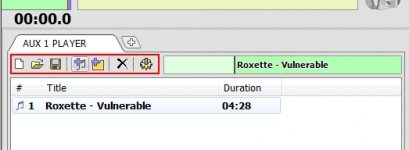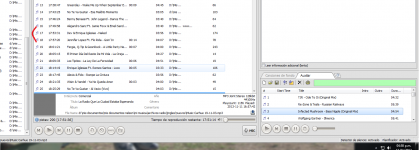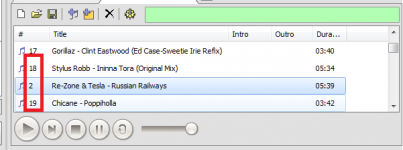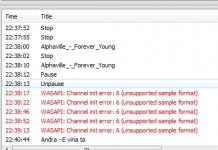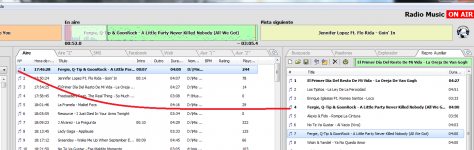You are using an out of date browser. It may not display this or other websites correctly.
You should upgrade or use an alternative browser.
You should upgrade or use an alternative browser.
RadioBOSS 5.0 [beta]
- Thread starter djsoft
- Start date
- Status
- Not open for further replies.
P
pety
Guest
P
pety
Guest
AUX Player.
No fading for "Next" or "Stop".
Doesn't apply Crossfades to Aux Players ? I would like to.
And I would like "Track Tool..." for Aux Players Thanks a lot !
Thanks a lot !
No fading for "Next" or "Stop".
Doesn't apply Crossfades to Aux Players ? I would like to.
And I would like "Track Tool..." for Aux Players
P
pety
Guest
Yes. It's a limitation, in the next versions ASIO and WASAPI will be also available.pety said:Is this normal ?
Jingles, Cart Wall, Preview ans Aux's are only Direct Sound.
The other options are inactive.
Track Tool will be added soon. Crossfades are not applied in the AUX players.pety said:AUX Player.
No fading for "Next" or "Stop".
Doesn't apply Crossfades to Aux Players ? I would like to.
And I would like "Track Tool..." for Aux PlayersThanks a lot !
Looks like a bug - will be fixed.pety said:"Add selected track" and "Add selected track to de end of playlist" doesn't work.
It add only one track from all selection.
P
pety
Guest
P
pety
Guest
Cooldjsoft said:Yes. It's a limitation, in the next versions ASIO and WASAPI will be also available.pety said:Is this normal ?
Jingles, Cart Wall, Preview ans Aux's are only Direct Sound.
The other options are inactive.
when moved and released tracks on the same list, the program crashes
(http://www.djsoft.net/smf/index.php/topic,3543.msg13563.html#msg13563) ???
most of the problems reported were not corrected- Fixed all reported errors - many thanks to all who reported bugs!
(http://www.djsoft.net/smf/index.php/topic,3543.msg13563.html#msg13563) ???
This is very good- AUX player now has a volume control and a nowplaying bar
Attachments
P
pety
Guest
Thanks for the report.nelson c said:when moved and released tracks on the same list, the program crashes
This is still in the queue - please wait for the next update.nelson c said:most of the problems reported were not corrected
(http://www.djsoft.net/smf/index.php/topic,3543.msg13563.html#msg13563) ???
Yes, I don't think anyone needs those...pety said:No icon description... when mouse is over them...
When such an error message appears, please click Details and send bug report. There are also bug reports in the settings folder (Settings->Open Settings folder) - please send bugreport_*.txt files to support@djsoft.net so we'll be able to fix those bugs.pety said:No more than one AUX player in Worx Zone 2 and 3.
Can you limit adding players ?
The number of players in each zone is unlimited.
P
pety
Guest
After restart plays well all Aux Playerspety said:No more than one AUX player in Worx Zone 2 and 3.
Can you limit adding players ?
P
pety
Guest
Reports:djsoft said:When such an error message appears, please click Details and send bug report. There are also bug reports in the settings folder (Settings->Open Settings folder) - please send bugreport_*.txt files to support@djsoft.net so we'll be able to fix those bugs.pety said:No more than one AUX player in Worx Zone 2 and 3.
Can you limit adding players ?
The number of players in each zone is unlimited.
Attachments
P
pety
Guest
P
pety
Guest
P
pety
Guest
- Status
- Not open for further replies.
Similar threads
- Replies
- 527
- Views
- 89K
- Replies
- 1
- Views
- 853