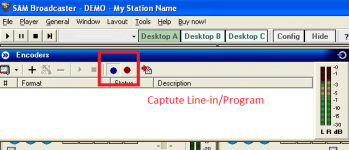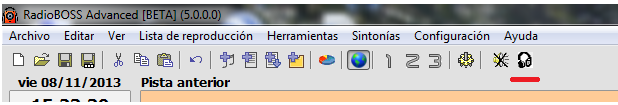If you click on RB you stream directly from RB and if you click on LineIn (the LineIn source which was defined in the RB settings) you stream from external mixer (or call the button "external").
the active function is then green and the other red.
OK. I think level meter will be added in the corner - it looks really good there. I'm not sure about streaming source though...
I think for smaller radios that have a few live broadcasts is this comfortable.
So you need not always go to the settings, change encoder, etc...
Click on LineIN and make my programm with external mixer, and after ending, i click on RB and the automatic scheduled programm is running, great, or?