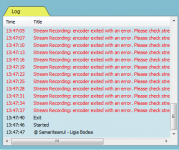You are using an out of date browser. It may not display this or other websites correctly.
You should upgrade or use an alternative browser.
You should upgrade or use an alternative browser.
RadioBOSS 5.2 [beta]
- Thread starter djsoft
- Start date
- Status
- Not open for further replies.
The button is hidden by default. It appears only when you enable "Monitor device" in settings.klinsoft said:Mute button ?
I`ve never saw a button like that ? Where is it ?
Only on .10 ? Or there is on .9 too ?
djsoft said:Do you have the "Output to encoders only" option in the MIC settings?Arild said:Regarding record stream
When I want to record a music program
When I use the mic during record stream, gets echo in my headphones, both my voice and the music I play from the playlist
Uses a simple yamaha mixer and listens to line out,
Some suggestions
I use two simple usb soundcard
One I use for pre listening
No i dont have output to encoders ony
It's not added yet - planned for the future.Arild said:Hi Great, but i can not see anyhing about Stream Recording countdown window
Can not see anything about recording in the help menu
The database entry from "Buena.xml" for the song in archive ("05 - Good Time.mp3") has tag information:nelson c said:database and song contending in the database: link http://www.musiconefm.com/Borrar/Desktop.rarCode:makelibrary Buena.xml|"R:\Listas De Reproduccion\Varios\Buena.m3u8"
Code:<Track title="Good Time (Deluxe Edition)" artist="Carly Rae Jepsen Ft. Owl City" album="Kiss (Deluxe Edition)" year="2012" comment="www.NewAlbumReleases.net" genre="Pop" filename="M:\Mi musica\Archivos Radio\CD Completos\Carly Rae Jepsen - Kiss (2012)\05 - Good Time.mp3" duration="206413" filesize="8657347" bitrate="0" DateAdded="" BPM="" Rating="4" Language="" Gender="0" PlayCount="15" DateLastPlayed="2014-10-22 21:31:45" />
Thanks for reporting!nelson c said:- TrackTool: bars to mark points unda format of a song can be deplazadas over the duration of the song. (see attached image.)
The colors were adjusted a bit. If they are still not visible, this means the contrast setting for your monitor is set too low - try increasing it.nelson c said:- background color searches remains invisible.
OK, thanks for the info. I've added it to the list of bugs.Arild said:No i dont have output to encoders ony
I'm afraid I do not understand what I mean.djsoft said:The music library file for this file ("20. David...") doesn't have tag info.nelson c said:ok, then the problem is in the search. (see picture attached)
Try the next version 5.2.0.10 and the problem continues. (do not try with version 5.2 final)Please try downloading the latest update, recreate the base with the makelibrary command and let me know if the problem is still there.
Still not install the final version.OK, it was tested on several different monitors and on some of them the lines are, definitely, barely visible. Will be adjusted again in the next updatenelson c said:I realized it was adjusted. (there is a small improvement, but it is still invisible)
I contrast to the fullest and I can not see these lines.
Samsung monitors have that feature dynamic contrast. maybe this is the problem.
Anyway the LED monitor my new notebook hp, also displays these lines
This morning'll see changes
I installed the latest version and now I can see it.Still not install the final version.OK, it was tested on several different monitors and on some of them the lines are, definitely, barely visible. Will be adjusted again in the next updatenelson c said:I realized it was adjusted. (there is a small improvement, but it is still invisible)
I contrast to the fullest and I can not see these lines.
Samsung monitors have that feature dynamic contrast. maybe this is the problem.
Anyway the LED monitor my new notebook hp, also displays these lines
This morning'll see changes
anyway for my taste, a little light on color.
Hopefully in the future this is customizable.
Please send the file for which there's no tag in the search to support@djsoft.netnelson c said:Try the next version 5.2.0.10 and the problem continues. (do not try with version 5.2 final)
I'd recommend to adjust contrast settings for monitor. As you describe it, it does not display shades of gray. You can test the gray scale display here: http://www.lagom.nl/lcd-test/contrast.phpnelson c said:I installed the latest version and now I can see it.
anyway for my taste, a little light on color.
Hopefully in the future this is customizable.
Yes, it was released. Some minor bugs fixed compared to the latest beta.WBGS-Founder said:5.2 is released already? I see a post on main page about it?
Thanks for everyone who took part in this beta testing!
pety
Active member
Stream record should be able to create FOLDER if it doesn't exist.
If the folder doesn't exist an error message get into an infinite loop.
The only solution to stop this is to restart RB wich is not a solution if it is LIVE in that moment. In fact is not a solution anytime.
If the folder doesn't exist an error message get into an infinite loop.
The only solution to stop this is to restart RB wich is not a solution if it is LIVE in that moment. In fact is not a solution anytime.
Attachments
pety
Active member
Created folder too.
Stream Record doesn't work.
Is it a BUG? Yes, it is.
I stoped Record Stream (the broadcast) but error is infinite. So, stoped again RB.
In this stage, for me RadioBOSS is still BETA. As behaviour. I cannot install this version :'(
Stream Record doesn't work.
Is it a BUG? Yes, it is.
I stoped Record Stream (the broadcast) but error is infinite. So, stoped again RB.
In this stage, for me RadioBOSS is still BETA. As behaviour. I cannot install this version :'(
Attachments
It was fixed in the first 5.2 beta... Do you use the current RB 5.2.1?pety said:When MIC is "Output to encoders only" its level is not shown in VU Meter.
It should be, in this version.
Added to the list of bugs. Thanks!pety said:MIC with "Output encoders only" avoid every VST plugin.
So, in this case, DSP is useless.
It does create a folder if the folder does not exist.pety said:Stream record should be able to create FOLDER if it doesn't exist.
If the folder doesn't exist an error message get into an infinite loop.
Stream Archive can fail sometimes with fixed file names, especially if the file already exists. Will be fixed in the next update. You can try including one of template variables to the file name (e.g. %d).pety said:Created folder too.
Stream Record doesn't work.
OK, added it to the list of bugs.pety said:Yes, 5.2.1.
When "Output to encoders only" VU meter doesn't work on MIC ON.
- Status
- Not open for further replies.
Similar threads
- Replies
- 171
- Views
- 7K
- Replies
- 527
- Views
- 92K