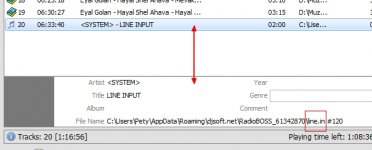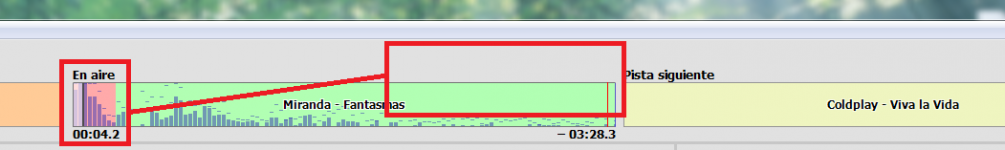Bensisko said:
Hello Dmitry,
in these days of use of your new software Beta, I have not encountered any particular bug, at least for the type of use that gets in my radio. Since you are in the development stage you wonder whether it is possible to add or change This functionality '.
-Be possible to move the schedule even with the filter inserted,
Moving a track when a filter applied makes little sense, as it doesn't "know" where the track should really be after the filter is cancelled.
Working, creating and ordering to the time schedule, with the filter on the weekday inserted allows a more simple, a research position without the filter means scroll through many weekly schedule seek what interests us put it in order.
Bensisko said:
- Be able to copy and paste into Play Generator Pro, the categories from one preset to another, this would simplify the work given that many categories are the same, would remain with the same name and you could save in another PRESET in case of cancellation of a no longer used. I ask you,
Yes, this is planned for one of the future updates (maybe in this beta, but I'm not sure yet).
I hope that this opportunity 'very useful to copy categories will soon be implemented in Play Generator Pro.
Bensisko said:
- finally, the chance 'to automatically calculate before the airing playlist, start and end, especially in the vocal interventions short (less than 1 minute).
Can you please give more information on this? If you need it to automatically detect the intro/outro portions, I don't think it's really possible as it requires a deep analysis of the signal.
No I do not mean this in my radio programs are small inserts spoken between songs and the other. These interventions are updated periodically even if the file name remains the same, before the airing of the program playlist. These interventions very short, are often cut or rather fade out before the end, to solve problem I believe you can create an option that prevents traces fade for more 'short of a time that the user can' define. I hope I was understood.
Bensisko said:
- This does not happen now, or exclude (insert option in the setting) the possibility to exclude from the default mix interventions shorter than a certain time (eg 1 minute). I hope I explained myself. Thank's
Skip tracks shorter than N seconds?
Do not skip but as I explained to you is a very useful setting, which prevents fading in / out for more track 'court for some time eg 1 minute, I noticed, in fact, like that in the very short interventions voice them during the play selling mixed before the end, if you haven 'put this in the setting of the program?