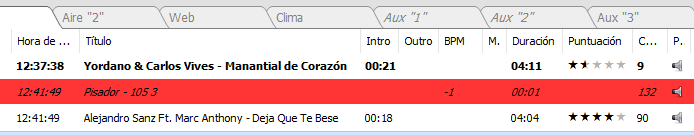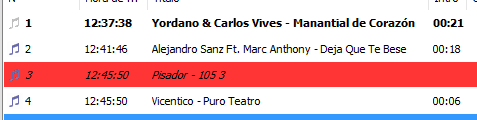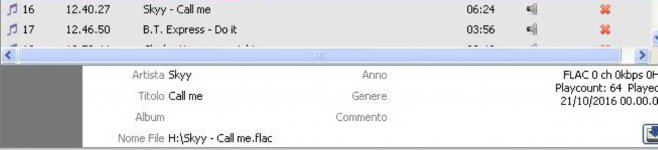This is what was implemented in the past, but this was later disabled - I don't recall the exact reason, though. I think this will be re-enabled in one of the next updates.celso said:Good day, what could be done something similar to what happens when the program is in demo version, in which case we can not run the Adscheduler and PlayListGeneratorPro the system folder, but only by RadioBOSS program
You are using an out of date browser. It may not display this or other websites correctly.
You should upgrade or use an alternative browser.
You should upgrade or use an alternative browser.
RadioBOSS 5.5 [beta]
- Thread starter djsoft
- Start date
- Status
- Not open for further replies.
Voice tracks should work fine in the latest version - please let us know if you experience any problems.Fadersmix said:I hope to quickly correct the "Voice Tracks" to the playlist. I think it is a fundamental and basic tool for a radio station.
Bensisko
Member
hi, I confirm that even in this 5.5.1.0 version that appears to be ultimately there are problems loading the metadata. As you can see from the picture some tracks are uploaded regularly and other tracks, there are regularly loaded suiccede already several previous Beta versions point unfortunately I can not explain and verify the conditions under which you are experiencing these bugs. But I can confirm that this bug does not exist in the beta version 5.5.0.0.djsoft said:RadioBOSS 5.5.1.0
Download: http://dl.djsoft.net/radioboss_setup.exe
I checked out the latest version, and it seems that the problem of metadata continues to exist. loading difficulties of metadata in the playlist in some cases the metadata can not be changed because it is not displayed. Where appears in metadata can be updated by clicking the save button. Unfortunately, the problem of random verification and then you can not understand what are the reasons why this happens, I am attaching also a movie so that you can see better what the situation is.
In This Link you Downlaod The video clip of this problem. https://mega.nz/#!619l2C7Q!lMqHzaMkJ87SBpM3kdsIvGA3Dl0t_STgVibbr1R5Elc
Attachments
Why there is "clock icon" blinks next to the cursor in a equal periods of time , when RadioBoss is scanning the playlist ?
It was not like this - what it do now in that period of time ? When it`s finished - it still appears from time to time , but less and i think it`s not in equal periods.
It was not like this - what it do now in that period of time ? When it`s finished - it still appears from time to time , but less and i think it`s not in equal periods.
I have the same problem. It doesn't work when it is inserted after the current track. (see image)djsoft said:Voice tracks should work fine in the latest version - please let us know if you experience any problems.Fadersmix said:I hope to quickly correct the "Voice Tracks" to the playlist. I think it is a fundamental and basic tool for a radio station.
Attachments
Thank you for the video. I see the other problem there - the speed of metadata loading is extremely slow. It shouldn't be like this, it should work somewhat 1000% faster at least. Do you use any 3rd party antivirus? If so, try removing it to see if it fixed the problem. Also check CPU load in task manager to see what programs consume CPU (if there are any). The speed problem can be the core for metadata problem, so it's important. RadioBOSS has timeouts for operations (to prevent software freeze) - if the tag can't be read during certain time amount, it gives up and stops reading.Bensisko said:In This Link you Downlaod The video clip of this problem. https://mega.nz/#!619l2C7Q!lMqHzaMkJ87SBpM3kdsIvGA3Dl0t_STgVibbr1R5Elc
That's really odd and I currently I don't have any idea why it may happen... Can you please make a video of how it happens?klinsoft said:Why there is "clock icon" blinks next to the cursor in a equal periods of time , when RadioBoss is scanning the playlist ?
It was not like this - what it do now in that period of time ? When it`s finished - it still appears from time to time , but less and i think it`s not in equal periods.
Yes, this is a bug - I didn't understand Fadersmix question correctly. Voice Tracks work fine if they are in the playlist, but if a voice track was added after currently playing track, it will not work. This bug will be fixed in the next major update.nelson c said:I have the same problem. It doesn't work when it is inserted after the current track. (see image)djsoft said:Voice tracks should work fine in the latest version - please let us know if you experience any problems.Fadersmix said:I hope to quickly correct the "Voice Tracks" to the playlist. I think it is a fundamental and basic tool for a radio station.
Does it happen all the time, or only occasionally?pety said:There is an annoying issue in RadioBOSS.
When I drag a track (from an external explorer) with file type assigned RadioBOSS do not assign/show color for that file.
Does it miss only FLAC file parameters, or some of the fields (like Album) are missing too? Can you please send this file to support@djsoft.net for testing?StefanoM said:Good morning, with windows xp pro metadata is incomplete
Video for the cursor "clock"
http://www5.zippyshare.com/v/rSU7Q66j/file.html
This is only when RadioBoss is started ( 5.5.1.0 ). When closed, no such behavour. No antivirus on that PC (XP Pro SP3)
If it`s something that "writes" on HDD - then it must be stopped. Like it was with saving playlist every 5 seconds (thing that i reported and was fixed OK)
http://www5.zippyshare.com/v/rSU7Q66j/file.html
This is only when RadioBoss is started ( 5.5.1.0 ). When closed, no such behavour. No antivirus on that PC (XP Pro SP3)
If it`s something that "writes" on HDD - then it must be stopped. Like it was with saving playlist every 5 seconds (thing that i reported and was fixed OK)
Bensisko
Member
djsoft said:Thank you for the video. I see the other problem there - the speed of metadata loading is extremely slow. It shouldn't be like this, it should work somewhat 1000% faster at least. Do you use any 3rd party antivirus? If so, try removing it to see if it fixed the problem. Also check CPU load in task manager to see what programs consume CPU (if there are any). The speed problem can be the core for metadata problem, so it's important. RadioBOSS has timeouts for operations (to prevent software freeze) - if the tag can't be read during certain time amount, it gives up and stops reading.Bensisko said:In This Link you Downlaod The video clip of this problem. https://mega.nz/#!619l2C7Q!lMqHzaMkJ87SBpM3kdsIvGA3Dl0t_STgVibbr1R5Elc
hello, these are the characteristics of my computer. This computer has never given problems in all versions that have been installed to RadioBOSS, I refer especially to those final. No loading problem, no speed problem, no problem occurs with the beta version 5. 1. 0. 0 beta
I confirm to you that these software are installed on different machines including an Intel Core 5 with 16 GB of RAM and SSD 500 GB so a fast computer properly to support all versions of RadioBOSS. I think, therefore, that you have to consider that there is something to remember in the metadata software. If you need other movies I will try to ship them to have. I say again, that in some boots this problem is not there. In the movie pc runs only RadioBOSS program and the virus used and Baidu.
That's really odd and I currently I don't have any idea why it may happen... Can you please make a video of how it happens?klinsoft said:Why there is "clock icon" blinks next to the cursor in a equal periods of time , when RadioBoss is scanning the playlist ?
It was not like this - what it do now in that period of time ? When it`s finished - it still appears from time to time , but less and i think it`s not in equal periods.
Attachments
Bensisko the specs are OK - but as I said, from the video I see that it performs (at least how RadioBOSS works) too slow and that could be (and, likely, is) a root of the problem. Details are here: https://www.djsoft.net/smf/index.php/topic,4651.msg22850.html#msg22850
Quote from: djsoft on October 23, 2016, 04:01:35 AM
Quote from: Fadersmix on October 22, 2016, 08:26:38 PM
I hope to quickly correct the "Voice Tracks" to the playlist. I think it is a fundamental and basic tool for a radio station.
Voice tracks should work fine in the latest version - please let us know if you experience any problems.
I have the same problem. It doesn't work when it is inserted after the current track. (see image)
Yes, this is a bug - I didn't understand Fadersmix question correctly. Voice Tracks work fine if they are in the playlist, but if a voice track was added after currently playing track, it will not work. This bug will be fixed in the next major update.
Hi good day; Nelson C explains better than me the problem. I write with translator Spanish to English.
Greetings.
Quote from: Fadersmix on October 22, 2016, 08:26:38 PM
I hope to quickly correct the "Voice Tracks" to the playlist. I think it is a fundamental and basic tool for a radio station.
Voice tracks should work fine in the latest version - please let us know if you experience any problems.
I have the same problem. It doesn't work when it is inserted after the current track. (see image)
Yes, this is a bug - I didn't understand Fadersmix question correctly. Voice Tracks work fine if they are in the playlist, but if a voice track was added after currently playing track, it will not work. This bug will be fixed in the next major update.
Hi good day; Nelson C explains better than me the problem. I write with translator Spanish to English.
Greetings.
Voice Track problem is not related to Report Generator - or were you referring to something else?pety said:This happens most of the time. It is very annoying bug.
It affects Report Generator too.
pety
Active member
What do you mean "Voice Track?"djsoft said:Voice Track problem is not related to Report Generator - or were you referring to something else?pety said:This happens most of the time. It is very annoying bug.
It affects Report Generator too.
Did I say anything about Voice Track in my post?
This is my post: https://www.djsoft.net/smf/index.php/topic,4651.msg22844.html#msg22844
I thought it was a response to nelson's post above. The File Type bug should be fixed in the next minor update (5.5.2).pety said:What do you mean "Voice Track?"djsoft said:Voice Track problem is not related to Report Generator - or were you referring to something else?pety said:This happens most of the time. It is very annoying bug.
It affects Report Generator too.
Did I say anything about Voice Track in my post?
This is my post: https://www.djsoft.net/smf/index.php/topic,4651.msg22844.html#msg22844
- Status
- Not open for further replies.
Similar threads
- Replies
- 527
- Views
- 85K
- Replies
- 815
- Views
- 148K
- Replies
- 366
- Views
- 72K