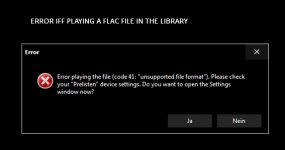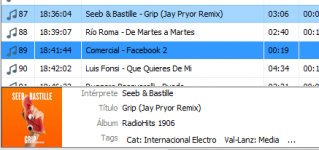Radio Souvenir
Member
HelloIt's already possible you you use the Track List option, it allows specifying the repeat protection rules.
I'm sorry this error does not reproduce here. Whatevet track is focused (using the arrows buttons), is played when Enter key is pressed.
Currently not, by design this part must always be visible - it shows any errors so that you can see if something goes wrong (RadioBOSS uses very few popup error boxes) and also Overlay events are also disaplyed there.
I'm not sure if I understood correctly. Is it about improving the request script to hide certain songs?
When you quit Radioboss to make an update, for example, the titles waiting in the "Title search" screen disappear when you return to Radioboss.
It would be good in this screen to be able to move up or down a title so as not to have the same singer to follow
Also be able to delete a title because for the moment if we delete, it is the complete pending list that is deleted
Thank you