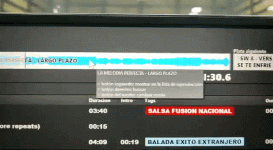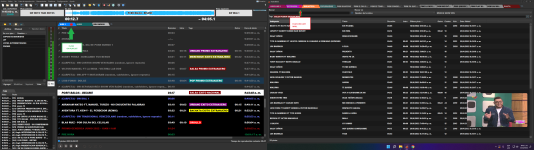xzsaimon16
Active member
gracias por responder.
*sí, marca en negrita la pestaña activa, pero sería para implementarlo en la pestaña en la que se está reproduciendo algo. Para tener un control visual de lo que juegas, la pestaña activa puede permanecer igual.
gracias por responder.Actualmente no tenemos planes para ello, lo siento.
¿Puede enviar una de las pistas para las que no se carga la carátula a support@djsoft.net para que podamos verificarla?
Actualmente, marca la pestaña activa en negrita , pero no funcionará en su caso porque ya configuró la fuente de la pestaña en negrita. Veré si podemos agregar un punto de rehacer como en tu ejemplo, se ve bien.
Siempre debe mostrar la Introducción/Salida. ¿No se muestra en ciertos modos?
*sí, marca en negrita la pestaña activa, pero sería para implementarlo en la pestaña en la que se está reproduciendo algo. Para tener un control visual de lo que juegas, la pestaña activa puede permanecer igual.
thanks for answering.Currently we have no plans for it, I'm, sorry.
Can you please send one of the tracks for which it fails to load the cover art to support@djsoft.net so we can check it?
Currently it marks the active tab in bold font - but it won't work in your case because you set the tab font to be bold already. I'll see if we can add a redo dot like in your example, it looks good.
It should always show the Intro/Outro - does it fail to show it in certain modes?
*yes, it marks the active tab in bold, but it would be to implement it in the tab in which something is playing. In order to have visual control of what you play, the active tab can remain the same.
* Correct, in the way that presents problems in some songs is: track waterfowm.
I repeat, it does not happen with all the songs, but I have a large database in which this problem happens.