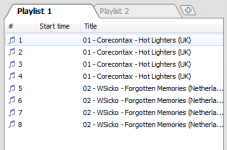P
pety
Guest
My issue:
[list type=decimal]
[*]I have a folder with 200-300 hundreds tracks numerotated (in order) like this: 001 CV, 002 CV..., 075 CV..., 155 CV etc., etc.
[*]I want to run automatically the same track (001 CV) four times a day,
[*]After that RB takes 002 CV track and plays it in the next day four times,
[*]The 4 loops continues in 3rd day with 003 CV,
[*]In the 4th day 004 CV plays four times too,
[*]And so on.
[/list]What solution is for "a loop in a loop" ?
[list type=decimal]
[*]I have a folder with 200-300 hundreds tracks numerotated (in order) like this: 001 CV, 002 CV..., 075 CV..., 155 CV etc., etc.
[*]I want to run automatically the same track (001 CV) four times a day,
[*]After that RB takes 002 CV track and plays it in the next day four times,
[*]The 4 loops continues in 3rd day with 003 CV,
[*]In the 4th day 004 CV plays four times too,
[*]And so on.
[/list]What solution is for "a loop in a loop" ?