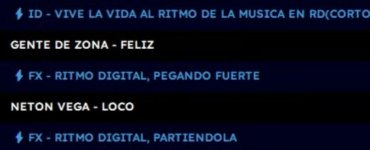xzsaimon16
Active member
I think it should stay as it is now.What about the case when those items are scheduled? Should they have the "Clock" icon added to them (as it happens now with "Music note" icon) or should just those custom icons be used?
To differentiate, I’m not sure if it would be better to use an hourglass icon or some other icon that indicates that there are scheduled items. But for me, it’s fine the way it currently is.