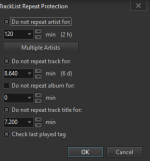I'm having an issue with a category that will repeat a song twice in a row. I have a "recent" category containing songs from the past 10 years. the category appears in the hour twice approximately 30 minutes apart. The category has 52 songs from 35 artists. No dupes in the category.
I have the category no-repeat rules set thus:
Ignore all rules: unchecked
Do not repeat artist: 60min
Do not repeat track: 6hrs 40min
Do not repeat album: use global value (not set globally)
Do not repeat track title: 6hrs
No additional rules
Under the "Track" tab I have it set to play the tracks in order and "Advance on each generation" is checked.
And yet, two or three times a day, the same track will play in both "recent" slots in the hour. Sometimes it happens within the hour. Sometimes it happens in the last slot in the previous hour and the first slot in the current hour (see below).
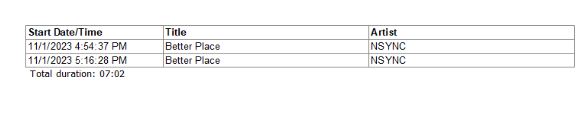
I don't know why this is occurring. After it happens, all seems fine for a few hours. Then it happens again with a different track in the category.
Any assistance with this issue would be appreciated.
Many Thanks!
...joe
I have the category no-repeat rules set thus:
Ignore all rules: unchecked
Do not repeat artist: 60min
Do not repeat track: 6hrs 40min
Do not repeat album: use global value (not set globally)
Do not repeat track title: 6hrs
No additional rules
Under the "Track" tab I have it set to play the tracks in order and "Advance on each generation" is checked.
And yet, two or three times a day, the same track will play in both "recent" slots in the hour. Sometimes it happens within the hour. Sometimes it happens in the last slot in the previous hour and the first slot in the current hour (see below).
I don't know why this is occurring. After it happens, all seems fine for a few hours. Then it happens again with a different track in the category.
Any assistance with this issue would be appreciated.
Many Thanks!
...joe