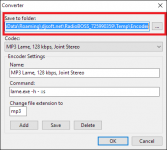I, just recently updated to version 5.4.7.0 and having issues with it not saving changes to the Voice Track file. I have used the Crass fade Editor and it wants to fade out my Voice Track and also wont save changes. It also won't save the File Type either. Any help on this, I've tried everything I can think of.
You are using an out of date browser. It may not display this or other websites correctly.
You should upgrade or use an alternative browser.
You should upgrade or use an alternative browser.
VOICE TRACKING
- Thread starter vmoyneur
- Start date
Please provide more information on what is not saved? I also suggest you to install the latest RadioBOSS 5.4.7.1.
Note that Segue Editor should not be used when you have a voice track in the playlist, as voice tracks are treated as special file type - they are inserted between Outro and Intro parts of the music tracks.
Note that Segue Editor should not be used when you have a voice track in the playlist, as voice tracks are treated as special file type - they are inserted between Outro and Intro parts of the music tracks.
Thanks for getting back to me. This newer version is not what I'm used to. I used to be able to take a VT in the track tool and edit START, MIX and END. Then I was able to save File and select file type VT that I created. Now It won't save any of the changes. I just went to Segue Editor to edit the seg and the Music file had the beginning faded out so you couldn't hear anything in the editor as did all my jingles. I made all the right changes in the Crossfader Tool and still no change. Also, I can't get it to stop fading my voice tracks!
If you need automatic voice track handling, as described here (see the bottom part of the page): http://manual.djsoft.net/radioboss/en/voice_tracking.htm then you need to set the File type: Voice Track in Track tool (optionally, set start/end points) and do nothing else - RadioBOSS will calculate mix points automatically. This requires your music tracks to have Intro and Outro points set in Track Tool.
If you want to use the segue editor for manual mixing, then do not set file type voice track (this will prevent automatic mix calculation).
Segue Editor is currently in beta and sometimes doesn't work right - we'll try to fix it in the upcomimg RadioBOSS 5.5 update.
If you want to use the segue editor for manual mixing, then do not set file type voice track (this will prevent automatic mix calculation).
Segue Editor is currently in beta and sometimes doesn't work right - we'll try to fix it in the upcomimg RadioBOSS 5.5 update.
Thanks, tried it but it's still fading my voice track. When I look at that Crossover view, I can see the VT and the fades are all messed up and faded out at the beginning of the file. I can see where it fades. I can fix in the Crossover tool but it doesn't save all the time.When I go to edit the VT in tools it won't save any changes that I made.
Did the above with intros and outros on the music and can't save any changes to the VT so they are running as is. Now, I have a 17 sec intro and a 13 sec VT when the song starts I have a 4 sec gap at the begging of the song.
When I go to the Crossfade Editor the songs are green and look good but the VT in the middle is faded and all the red points are on the right side of the track. I can fix but it won't save the changes. When I go to undo the xcross it's back to green and looks good but it wont save it.
When I go to the Crossfade Editor the songs are green and look good but the VT in the middle is faded and all the red points are on the right side of the track. I can fix but it won't save the changes. When I go to undo the xcross it's back to green and looks good but it wont save it.
In this case, RadioBOSS will not crossfade it. Try right-clicking on voice track, select "Track Tool", when it opens, check the "Delete additional info from file" checkbox (bottom left corner) and click OK. Right click on the track again, and click the "Remove custom crossfade" command (if it presents in the menu).
After doing so, voice track should be playing with no fade in or fade out.
After doing so, voice track should be playing with no fade in or fade out.
you know, I cut a VT and did nothing to it and it played back ok. I t was a little loose because of cold ending. I went to crossfader and made the changes and played back nice and tight and hit the post.
I went to track tool and check the box and it didn't save. However, I removed the custom fade and it worked.
Did a VT going into commercial and it wanted to start the VT early into commercial. I made some crossfade adjustments and it worked fine. But I had to adjust the VT in the crossfade to play correctly. On my older version, I could put a MIX Q on the VT to go into commercials. But it's not saving any changes to the VT in the Tool Editor.
I went to track tool and check the box and it didn't save. However, I removed the custom fade and it worked.
Did a VT going into commercial and it wanted to start the VT early into commercial. I made some crossfade adjustments and it worked fine. But I had to adjust the VT in the crossfade to play correctly. On my older version, I could put a MIX Q on the VT to go into commercials. But it's not saving any changes to the VT in the Tool Editor.
After I played it, I checked the crossfade editor and saw my VT faded and under my outro song which ends cold. The VT was faded and when I closed it and replayed it skipped the VT and went right into commercial. As long as I don't go back to the Crossfade editor it plays fine.
It just seems like all my trouble are around the Voice Track Editor NOT saving any changes at all.
I'm not a rookie, I had my old version running so tight you couldn't tell it was Voiced Tracked. It now seems like a lot of work where before, I only used the outro going into a VT. If I did have a Intro it messed up mu VT so did away with it and did it manually.
It just seems like all my trouble are around the Voice Track Editor NOT saving any changes at all.
I'm not a rookie, I had my old version running so tight you couldn't tell it was Voiced Tracked. It now seems like a lot of work where before, I only used the outro going into a VT. If I did have a Intro it messed up mu VT so did away with it and did it manually.
When I say faded, I mean the song fade points are criss crossed. I have to move the points to the left and to the right then to make it green then, I would manually move the VT under outro and line up my commercial for it to play back right. Works fine but I can't put a Q or Mix Point on the VT File because it won't save anything.
Sorry, I'm just trying to make this more clear for you.
PS: I love the VT Bed option but it plays when your doing a intro over the song. Any way to solve this?
Thanks, Vic
Sorry, I'm just trying to make this more clear for you.
PS: I love the VT Bed option but it plays when your doing a intro over the song. Any way to solve this?
Thanks, Vic
I've just VT ed 2 hours and sounds good. I have to use the crossfader to line everything up but it works. If I don't the VT triggers the commercial way to early.
All my problems are not being able to save or change anything in the VT track tool.
I can't save file type either.
All my problems are not being able to save or change anything in the VT track tool.
I can't save file type either.
If your voice tracks are WAV files, then it's due to a recent change in RadioBOSS - it doesn't save tag info for WAV files to avoid corruption. Please convert wav files to mp3 or aac and the Track Tool will be able to modify them.vmoyneur said:All my problems are not being able to save or change anything in the VT track tool.
I can't save file type either.
And it's still not saving changes.vmoyneur said:All my VT Files are MP3 Lame, 128 kbps, Joint Stereo
I will do so if , I can find them. I just turned my computer on and started Radio Boss. I couldn't believe it all my VT's are gone! Hour one has them all, hour 2 has the first one and the rest gone. Yes, I did save everything. I am going to check the directories out and see were they are and what happened.
I can't believe it. After finding my VT's, I'm seeing that they are indeed Wav files. My settings are for MP3 Lame, 128 kbps, Joint Stereo.
I used the RB Tool to convert to MP3 Lame, 128 kbps, Joint Stereo and it didn't save it. Just tried some things, I converted to Flac and same thing won't save. The converter is set for MP3 Lame, 128 kbps, Joint Stereo.
Just got a Wav to mp3 converter and converted some tracks to mp3. I moved the track into the playlist and was able to do changes and save the file. I then shut down RB and restarted RB and the Track was still there. I couldn't find the missing VT's.
Now, how can I make sure that my VT is save as a MP3? The RB Converter tool wouldn't save the changes while it was a wav file.
When I saved, I tried to change file type to mp3 and only .wav is available.
I can't believe it. After finding my VT's, I'm seeing that they are indeed Wav files. My settings are for MP3 Lame, 128 kbps, Joint Stereo.
I used the RB Tool to convert to MP3 Lame, 128 kbps, Joint Stereo and it didn't save it. Just tried some things, I converted to Flac and same thing won't save. The converter is set for MP3 Lame, 128 kbps, Joint Stereo.
Just got a Wav to mp3 converter and converted some tracks to mp3. I moved the track into the playlist and was able to do changes and save the file. I then shut down RB and restarted RB and the Track was still there. I couldn't find the missing VT's.
Now, how can I make sure that my VT is save as a MP3? The RB Converter tool wouldn't save the changes while it was a wav file.
When I saved, I tried to change file type to mp3 and only .wav is available.
Similar threads
- Replies
- 7
- Views
- 347