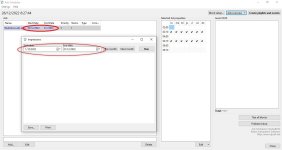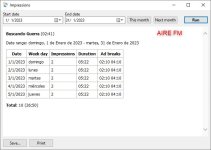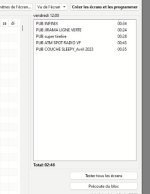You are using an out of date browser. It may not display this or other websites correctly.
You should upgrade or use an alternative browser.
You should upgrade or use an alternative browser.
Ads Overview
- Thread starter NestorC
- Start date
By default it's set to current month. Do you need it to be set for today only?It would be interesting, when you select a line, in the filter: Start date - End date, by default, will be the same as the selected line, obviously they can be changed, but by default they are already those.
Why those dates?What I suggest is that it show by default: December 30 to January 5, 2023
I understand, however I'm not sure those dates should be set as default when you open this window. Also, multiple ads can be selected.Those dates are the start date and the end date of the advertising that is selected, look at the image, there is the information
This reports's idea is to get overview of ads, typically for the month - that's why it's the default value when you open the window. I think we should wait for other users to comment on this, to be sure that it's really needed.You are right, if there are many ads, it can be the newest date in start and the longest in end, in order to cover all the ads,
The idea is to be able to list all the ads without forgetting any
NestorC
Active member
I think that you are wrong, no multiple ads can be selected, only one, take a look on the user manual:I understand, however I'm not sure those dates should be set as default when you open this window. Also, multiple ads can be selected.
"Advertisement Scheduler
You can access the media plan, that is, view all ad blocks or selected ones only. To do it, click the Ads overview button and select the necessary view mode." |
Last edited:
NestorC
Active member
Hi, Another question,
Could you also include the Station Name in the report? (this name is in Broadcast - Metadata settings) or is this is impossible, maybe the profile name is a good idea.
In our case we have 2 FM stations and when that report is generated, it is not known which station it belongs to.
In the attached image there is an example
Could you also include the Station Name in the report? (this name is in Broadcast - Metadata settings) or is this is impossible, maybe the profile name is a good idea.
In our case we have 2 FM stations and when that report is generated, it is not known which station it belongs to.
In the attached image there is an example
Attachments
Thank you for the suggestion, this feature will be added in one of the next updates. I think, for simplicity, it will use profile name.Could you also include the Station Name in the report? (this name is in Broadcast - Metadata settings) or is this is impossible, maybe the profile name is a good idea.
In our case we have 2 FM stations and when that report is generated, it is not known which station it belongs to.
NestorC
Active member
Another consideration about the station name or Profile name:
We have 2 Radioboss in one PC, so, when we start both RB, in the main window you can see the Station ID, but, when you start both adsScheduler, you don't know, which adsScheduler belongs to which station, could you consider the way to identificate each one?
We have 2 Radioboss in one PC, so, when we start both RB, in the main window you can see the Station ID, but, when you start both adsScheduler, you don't know, which adsScheduler belongs to which station, could you consider the way to identificate each one?
I think this will be possible somehow, I added it to our to-do list.Another consideration about the station name or Profile name:
We have 2 Radioboss in one PC, so, when we start both RB, in the main window you can see the Station ID, but, when you start both adsScheduler, you don't know, which adsScheduler belongs to which station, could you consider the way to identificate each one?
NestorC
Active member
When I asked you for this.... I ask about Radioboss Profiles!Another consideration about the station name or Profile name:
We have 2 Radioboss in one PC, so, when we start both RB, in the main window you can see the Station ID, but, when you start both adsScheduler, you don't know, which adsScheduler belongs to which station, could you consider the way to identificate each one?
With the change you made in version 6.3, I see that there are Ads Scheculer Profiles! I have tried to migrate all ADS programming from the default profile, but I have not succeeded. We do not need to have more than one profile in ADS Scheduler, in RB they are important.
Is there any way to include those profiles also in reports?
Can you please specify what reports? The ones created from Ads Scheduler will have Ads profile name in them (not RadioBOSS's profile).We do not need to have more than one profile in ADS Scheduler, in RB they are important.
Is there any way to include those profiles also in reports?
NestorC
Active member
These are exactly the reports that I am talking about (Ads Scheduler reports) and I would like it to be the Radioboss Profile or the station name that was in them¿Puede especificar qué informes? Los creados desde el Programador de anuncios tendrán el nombre del perfil de anuncios en ellos (no el perfil de RadioBOSS).
We'll add an option to include custom text in the reports.These are exactly the reports that I am talking about (Ads Scheduler reports) and I would like it to be the Radioboss Profile or the station name that was in them
Similar threads
- Replies
- 6
- Views
- 310