Hi,
i must play 3-4 sec silence (Stille - Platzhalter 18:15:50) before a commercial trigger (START_AD_BREAK 1 sec silence) due to technical reasons at my webradio - but every time when the 3-4 sec silence planned in the event, RB just skips that. Can't RadioBoss play silence or is something with my settings wrong?
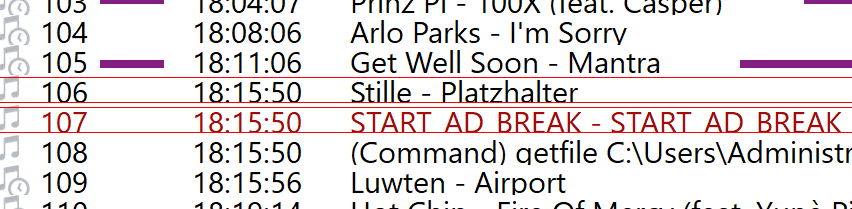
i must play 3-4 sec silence (Stille - Platzhalter 18:15:50) before a commercial trigger (START_AD_BREAK 1 sec silence) due to technical reasons at my webradio - but every time when the 3-4 sec silence planned in the event, RB just skips that. Can't RadioBoss play silence or is something with my settings wrong?

