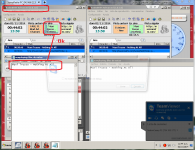pety
Active member
INPUT:pety said:I tested with DS too. In DS - No Device the MIC button disappear. It should do the same with WASAPI - No Device too, but it doesn't. The MIC button is still visible and active. It shouldn't.pety said:Finally, MIC [WASAPI]Error! doesn't crash the RB
Code:
If (NOT Driver OR NOT Device) {
No Mic AND No_Fade
}