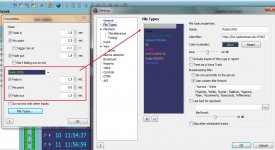I do not mean the player that is used for monitoring of songs.djsoft said:Are you referring to the scheduler Overlay Player?nelson c said:Problem cue player.
the window closes 2 seconds before you finalize file playback. cueing cutting 2 seconds before the end.
That was not the position I had when I close the program.The On Air box remembers the size it had before you close RadioBOSS - and restores it when you start it.nelson c said:Another problem:
When you open the program, the panel "Air song" always takes the size that capture attachment.