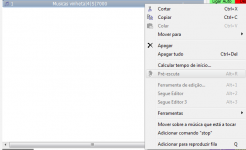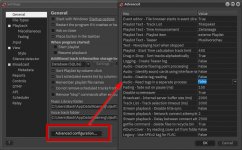Many thanks for your replies and for all your responses to my somewhat vigorous posting yesterday. Its always appreciated

djsoft said:
If you switch to "Hours" then repeats are not supported and will not be used. There was a bug with "Hours" in the first versions but it should work fine in the latest 5.8.0.2 update.
I discovered that if I switch back to TIME, remove the X from "Repeat every" then go back to HOURS this solves the Bug that is occurring.
The HOURS, per sei, as you indicate are working perfectly, for instance when you create a brand new event.
djsoft said:
OK, I think there will be a way to do it - a scheduler command and/or menu command to reset the played state.
Thank you. Keep me posted on this change.
djsoft said:
There is a bug, it sometimes doesn't trim the silence correctly from the short tracks. This bug is fixed for the next update (5.8.0.3), it should be released today, please check if the issue is still there.
Unfortunately the bug is still there, in 5.8.0.3, unchanged from my previous posting about it.
Also past the RED line, to the right hand side, its also not changing to the usual blue colour that it did in the past.
In order to get it working without any problems I have had to uncheck "Mix Point" and "Trigger Mix at" and I'm only using Remove Gaps for my mixing.
PS
I have just discovered that Remove Gaps is not working either.
I have a file which is downloaded as a new file 6 days a week. It always has about 60 secs of dead air on the end. This dead air played with the Remove Gaps set as per attached. Also pic from Track Tool attached.
METADATA
My word insert is working (see attached) but %nexttitle is not yet active. Is that correct ?
Or do I have something wrong ?
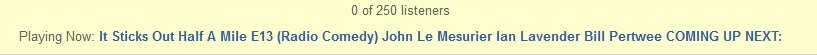
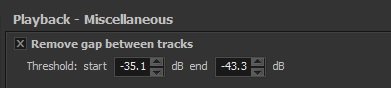

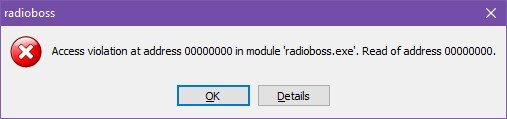
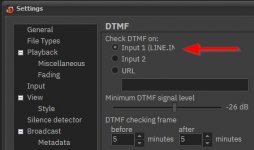


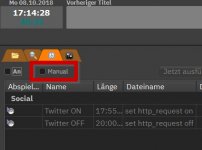

![2018-10-08 19_14_18-RadioBOSS Advanced [beta] (5.8.0.3).jpg](/community/data/attachments/2/2195-9de70b112aa68a40a7b6efdef295ab55.jpg?hash=necLESqmik)