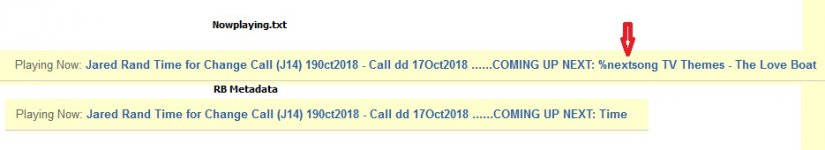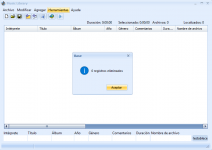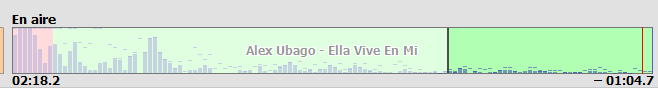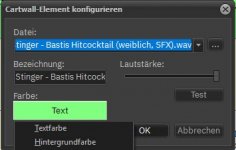jopara said:I do not know if it will be radioboss error or bad configuration to connect with the database ...
That is not a radioboss bug. It is something that happened after a update that windows did. Remove and reinstall your audio drivers and the problem will be gone.