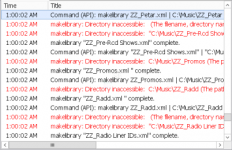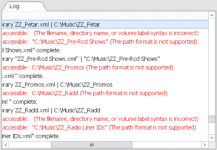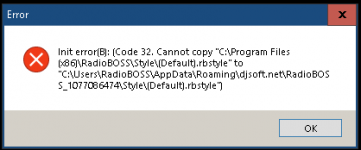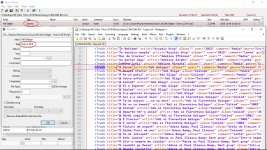You need to make sure it's configured properly. Check if there are any error messages. I also suggest readingh the user manual about it: https://manual.djsoft.net/radioboss/en/auto-intro.htmrossedj9 said:Nothing sounds at Autointro
You are using an out of date browser. It may not display this or other websites correctly.
You should upgrade or use an alternative browser.
You should upgrade or use an alternative browser.
RadioBOSS 5.9 [beta]
- Thread starter djsoft
- Start date
southernfm
Active member
djsoft said:It is definitely rights problem in your computer, the settings folder must allow full access for RadioBOSS so that it can read and write. It overrides the default style so that any changes between RadioBOSS versions are carried over to older installations.
The user account has full control of the settings folder...
Attachments
The error message says otherwise - the write attempt is unsuccessful for some reason. Apart from rights, it can be locked by antivirus or some other software.southernfm said:The user account has full control of the settings folder...
southernfm
Active member
djsoft said:The error message says otherwise - the write attempt is unsuccessful for some reason. Apart from rights, it can be locked by antivirus or some other software.
I'm going back to 5.8.5.2. I'll let you know the outcome.
Update: No errors all day today under 5.8.5.2.
Reinstalled 5.9.0.4. Will let you know if the errors return.
envyx
New member
Hello to all DJSoft.Net Community  My name is Denys and my operating system is Xubuntu 18.04 . I am using Wine 4.0 and RadioBoss 5.9 Beta is working perfectly, but it is an problem with ON AIR icon. It does not work. I will test all RadioBoss 5.9 functions and would make comments!
My name is Denys and my operating system is Xubuntu 18.04 . I am using Wine 4.0 and RadioBoss 5.9 Beta is working perfectly, but it is an problem with ON AIR icon. It does not work. I will test all RadioBoss 5.9 functions and would make comments!
stokemusic
Member
since updating to version 5.9.0.4 my scheduler list refreshes and moves items around every couple of seconds. This only happens if you have clicked on "Run in" to show the next playlist to be played. Is this a bug ?
Thank you.
Thank you.
southernfm
Active member
Marco Nicolosi said:Hello
I do not know if this has been reported in previous posts, but at random I get this error message, which blocks the execution of a schedule.
Same error code I get but for a different reason.
I also saw last night:
makelibrary: Directory inaccessible: C:\Music\ZZ_SFNL (The path format is not supported)
On a few folders. My C:\Music is a symbolic link directory so I'm looking into that to see if I can rectify - although the behaviour is only happening in latest beta's. I re-ran the schedules manually and they worked the second time. I haven't been able to determine a cause for the errors. This didn't happen in 5.8 or prior.
The other error (code 32) has happened to multiple people now. This is a bug, not permissions; or if it is permissions, then something has changed to cause the error to appear now where it didn't before - e.g. process locking the files or something like that.
Attachments
Both versions are absolutely the same in terms of loading settings, copying styles etc, no changes were made there.southernfm said:I'm going back to 5.8.5.2. I'll let you know the outcome.
Update: No errors all day today under 5.8.5.2.
Reinstalled 5.9.0.4. Will let you know if the errors return.
Can you please provide some specifics?envyx said:but it is an problem with ON AIR icon. It does not work
This works the same way as in later RadioBOSS 5.8, when you sort by Run In or Next Run fields, it will re-sort the list to make sure the event order is correct.stokemusic said:since updating to version 5.9.0.4 my scheduler list refreshes and moves items around every couple of seconds. This only happens if you have clicked on "Run in" to show the next playlist to be played. Is this a bug ?
When does it appear? From the text it appears to be startup error message.Marco Nicolosi said:I do not know if this has been reported in previous posts, but at random I get this error message, which blocks the execution of a schedule.
It appears that there is a space (" ") before the path, please try removing it from the makelibrray command. How did you create the command, manually or using the "Schedule librray update" feature?southernfm said:makelibrary: Directory inaccessible: C:\Music\ZZ_SFNL (The path format is not supported)
southernfm
Active member
djsoft said:It appears that there is a space (" ") before the path, please try removing it from the makelibrray command. How did you create the command, manually or using the "Schedule librray update" feature?
The scripts were created in 2017 and use the RadioBOSS API.
Command is:
wget -qO- "http://newmaster:9000/?pass=xxxxxx&cmd=makelibrary+ZZ_SFNL.xml+|+C:\Music\ZZ_SFNL"
as an example. Each of our folders have their own scripts, and each runs via another batch file that calls the API at 1am. The reason it's done this way is so our master system does all the processing and we push the database changes to the studios via our own custom methods.
Attached:
I quit out of 5.9.0.4, installed 5.8.5.2, ran the script. No errors (version_5.8.5.2.jpg).
Installed 5.9.0.4 again, ran the script, now errors show up (version_5.9.0.4.jpg).
If I need to amend my scripts that's okay, but I'll need to know what's changed between the two versions, for there to suddenly be errors accessing the folder. There's been no system changes in the 5 minutes running between the versions to show the issue.
Attachments
southernfm
Active member
djsoft said:Will be fixed in the next update.
Thanks.
FYI - This error returned today, on new beta 5.9.0.4.
Attachments
pety
Active member
There is an inconsistency between title name in Music Library and Teg Editor (Track Properties...).
I checked latest Beta edition.
In real example Title column in Music Library shows:
$ Iarna
but Tag Editor (activated by Track Properties) shows:
Iarna 3,28 R
In xml file there is:
title="$ Iarna"
WHY Title in Tag editor does not display it exactly as it is?
Whe removes characters and merge others?
Is it an option which should I check or uncheck?
Every record in Library looks in the same way.
See the image in attach.
I checked latest Beta edition.
In real example Title column in Music Library shows:
$ Iarna
but Tag Editor (activated by Track Properties) shows:
Iarna 3,28 R
In xml file there is:
title="$ Iarna"
WHY Title in Tag editor does not display it exactly as it is?
Whe removes characters and merge others?
Is it an option which should I check or uncheck?
Every record in Library looks in the same way.
See the image in attach.
Attachments
Please try updating the tags displayed in the library using the Tools->Update info from tags command.pety said:There is an inconsistency between title name in Music Library and Teg Editor (Track Properties...).
pety
Active member
Did as you said.djsoft said:Please try updating the tags displayed in the library using the Tools->Update info from tags command.pety said:There is an inconsistency between title name in Music Library and Teg Editor (Track Properties...).
LIBRARY DESTROYED !!!
Did as you said.djsoft said:Please try updating the tags displayed in the library using the Tools->Update info from tags command.pety said:There is an inconsistency between title name in Music Library and Teg Editor (Track Properties...).
LIBRARY DESTROYED.
pety
Active member
LIBRARY DESTROYED !!!pety said:Please try updating the tags displayed in the library using the Tools->Update info from tags command.
https://postimg.cc/VdxDTqpb
pety
Active member
I made a copy before. But if not?pety said:Please try updating the tags displayed in the library using the Tools->Update info from tags command.
Your solution doesn't work. And is not reflecting the PROBLEM.
This function reads tags from the file and fills the music library fields. When you see one information in the Music Library, but editing the tag actually shows a different information, it means the tags were edited after library was created. The "Update info from tags" will make it re-read the tags and update the library.
On your screenshots here: https://www.djsoft.net/smf/index.php/topic,6309.msg30263.html#msg30263 you see that Album, Comment and other fields are empty. That's what you see after you update the library.
On your screenshots here: https://www.djsoft.net/smf/index.php/topic,6309.msg30263.html#msg30263 you see that Album, Comment and other fields are empty. That's what you see after you update the library.
Similar threads
- Replies
- 186
- Views
- 9K
- Replies
- 527
- Views
- 92K