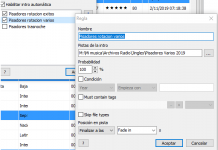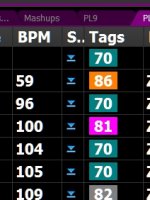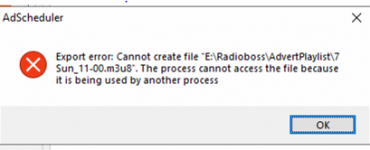It's good newsdjsoft said:Quote from: nelson c on Today at 01:34:13 PM
The simultaneous player does not work when relay is activated. Is this intentional?
It is usually useful for reproducing local advertising, over remote transmission.
Yes, all RadioBOSS air is muted when the relay is active. We'll add an option for events to allow them being played over the relay.
By the way, what is the reason why DTMF cannot be checked from the main output? Is it something technical?
I think it's the most common and useful.
Even with this relay function