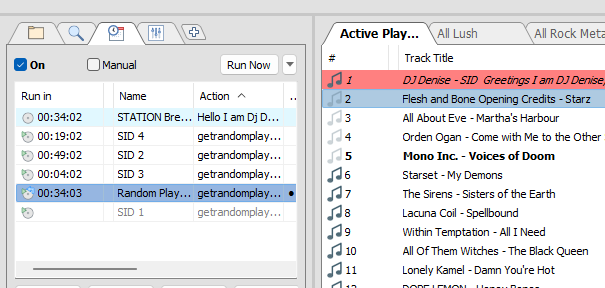HMMMM
Active member
Ok I downloaded the x64 version immediately it stopped the sound recorder filling up the log:
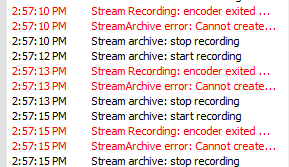
Secondly, I tried generating playlist three times. Application Error does not occur Bravo
Thirdly Now it seems no to add them at all to coming up next and play them when you select in the schedule 'insert as Play List Type These appear but disappear after not reaching coming up next and do not play.
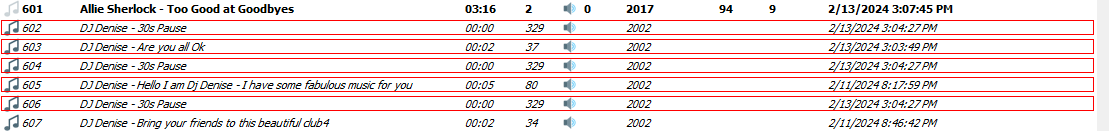
I tried adding a new schedule you can no longer add a schedule directory in the first box it seems to want a filename. I went into the wizard and tis added it created this and volumes sounded better but you still could not switch to 'Regular Playlist Tracks" as they don't get played in shuffle play. I think also the lower volumes have changed to 'Regular Playlist Tracks" in shuffle play. However, with Shuffle Play on the scheduler does play tracks when Insert as Scheduled Track is chosen. Tis is differnt than before.
Secondly, I tried generating playlist three times. Application Error does not occur Bravo
Thirdly Now it seems no to add them at all to coming up next and play them when you select in the schedule 'insert as Play List Type These appear but disappear after not reaching coming up next and do not play.
I tried adding a new schedule you can no longer add a schedule directory in the first box it seems to want a filename. I went into the wizard and tis added it created this and volumes sounded better but you still could not switch to 'Regular Playlist Tracks" as they don't get played in shuffle play. I think also the lower volumes have changed to 'Regular Playlist Tracks" in shuffle play. However, with Shuffle Play on the scheduler does play tracks when Insert as Scheduled Track is chosen. Tis is differnt than before.