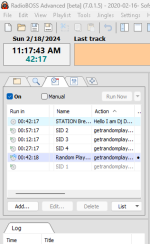You are using an out of date browser. It may not display this or other websites correctly.
You should upgrade or use an alternative browser.
You should upgrade or use an alternative browser.
Bugs RadioBOSS 7.0 beta
- Thread starter HMMMM
- Start date
HMMMM
Active member
Try Copy and paste it in new window Its what I normally use drag drop is sometimes bug ridden, hope this helps.Hello,
I notice a small bug when I move a title from the music library to the playlist:
This new insertion, unwanted, is only done when I click on a title in the playlist. If I click elsewhere, there is no insertion.
- I select a title. For example it's "Shocking Blue - Venus".
- I move it to the playlist under the next title. It fits correctly.
- I then click on an item in the playlist. Still in the example, I click once on "The Beatles - All You Need Is Love" (#6).
- “Shocking Blue – Venus” is inserted again, above The Beatles (#6).
Is the double insertion problem happening to you too?
HMMMM
Active member
Yes, Dimitri ok but it's not following the rule set of the event. as pointed out to you its command is to replace the playlist it does not do this. Also why should this work if disable/enable 'on' is not clicked disabling everything on schedule is this not doing this.Spaces are ignored. Artist1;Artist2 is the same as Artist1 ; Artist2 or any other variations.
We'll check it again.
Run Now button will run any event, disabled or not.
Duplicates are one problem, the files have "--:--" in the duration field that means they are unplayable.the red in playlist means they are supposed to be duplicates as its putting there than the playlists into the playlist
There are no problems like this, you say "scheduler not working" for a long time but we failed to reproduce it, also no other users report such problems. I don't think we can do anything about it. Even if there's really a bug, such bugs are not fixed because practically no one faces them and finding such is a time waste.Is this causing RB to run over memory because of a memory leak?
HMMMM
Active member
well i tried to run it live the vocals was all er the place I don't think it adding anything to the vocal tracks in a schedule event to lower the background music even though its specified. Its totally unusable at present with my event to pull in new playlist disabled it still tried to pull in a playlist when i was live in a set. It just not usable live please be careful if you attempt to as I am having no luck with it. I might have to go back to precious version.
HMMMM
Active member
It's not working its way to buggy live the volume of the schedules is all over the place and it's tried to swap in a playlist when it's not enabled, I will maybe go back to old version as you are not fixing this. I will upload my stream to Yoube and share it with your if you don't believe me cannot understand why you can see this for yourself. Even the recording not accurate it shows 30 mins I have been playing and hour and forty mins go See for yourself the playlist interrupted go figure. every voice track was without bed.Thank you, we'll check why this may happen.
Yes, noted for the future versions - we need to wrap up this 7.0 version, currently only bugs will be fixed.
Am I correct that there are multiple problems:
1. Replace Playlist does not replace the playlist and instead just adding tracks
2. Disabled event still runs
If so, please provide more information on this as this really doesn't reproduce here. Disabled events do not run, only can be started using the Run Now button; Replace Playlist works as intended here.
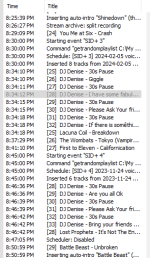
Last edited:
HMMMM
Active member
My events also attached
[event0]
EnabledEvent=1
DateTime=2023-02-14 00:00:00
AdditionalTime=
FileName=C:\My Music\Voices\Hello I am Dj Denise - Am So Happy to play Some of My Music for You.mp3
TaskName=STATION Break1 - Hush DJ Denise Speaks
UseDate=0
EveryYear=0
Immediately=0
Above=1
MuteLev=80
Days=1111111
Weeks=00000
UseWeeks=0
DelPrev=0
DoNotRunIfStopped=1
PausePlaylist=0
Shuffle=0
Repeat=0
RepeatPeriod=10
RepeatCount=1
RepeatLimit=0
Enqueue=1
ClearPlaylist=0
AddToPlaylistEnd=0
UseDaysOfWeek=1
Hours=111111111111111111111111
Minutes=0
Seconds=0
TimeType=1
MaxTimeWaitOn=0
DoNotMarkAsScheduled=0
MaxTimeWaitSec=0
WaitAction=0
TaskNameAsTitle=0
DTMFOn=0
DTMFString=
DTMFExitOn=0
DTMFExitString=
DTMFOnly=0
FontColor=0
BackColor=16775393
GroupName=SID[#FFFFFFFF]
OverrideRelay=1
UseFillers=0
FillersRecurse=1
FillersSource=
FillerMaxAmount=120
FillerAllowMax=0
DurationLimit=0
IsDurationLimit=0
StartEarlier=0
DoNotRunIfHasScheduled=1
DelTask=0
DelTaskTime=2023-02-14 00:00:00
DelTaskUseDate=0
DelTaskEveryYear=0
ID=YPBTTCVYQBNHSOIGEANI
[event1]
EnabledEvent=1
DateTime=2024-02-05 00:00:00
AdditionalTime=
FileName=getrandomplaylist C:\My Music\_SCH
TaskName=SID+ 2
UseDate=0
EveryYear=0
Immediately=0
Above=0
MuteLev=50
Days=1111111
Weeks=00000
UseWeeks=0
DelPrev=0
DoNotRunIfStopped=1
PausePlaylist=0
Shuffle=0
Repeat=0
RepeatPeriod=10
RepeatCount=1
RepeatLimit=0
Enqueue=1
ClearPlaylist=0
AddToPlaylistEnd=0
UseDaysOfWeek=1
Hours=111111111111111111111111
Minutes=15
Seconds=0
TimeType=1
MaxTimeWaitOn=0
DoNotMarkAsScheduled=0
MaxTimeWaitSec=0
WaitAction=0
TaskNameAsTitle=0
DTMFOn=0
DTMFString=
DTMFExitOn=0
DTMFExitString=
DTMFOnly=0
FontColor=-16777208
BackColor=13822207
GroupName=
OverrideRelay=0
UseFillers=0
FillersRecurse=1
FillersSource=
FillerMaxAmount=120
FillerAllowMax=0
DurationLimit=0
IsDurationLimit=0
StartEarlier=0
DoNotRunIfHasScheduled=1
DelTask=0
DelTaskTime=2024-02-05 00:00:00
DelTaskUseDate=0
DelTaskEveryYear=0
ID=QYIBFALYKNCQKKMIEVIV
[event2]
EnabledEvent=1
DateTime=2024-02-05 00:00:00
AdditionalTime=
FileName=getrandomplaylist C:\My Music\_SCH
TaskName=SID+ 3
UseDate=0
EveryYear=0
Immediately=0
Above=0
MuteLev=50
Days=1111111
Weeks=00000
UseWeeks=0
DelPrev=0
DoNotRunIfStopped=1
PausePlaylist=0
Shuffle=0
Repeat=0
RepeatPeriod=10
RepeatCount=1
RepeatLimit=0
Enqueue=1
ClearPlaylist=0
AddToPlaylistEnd=0
UseDaysOfWeek=1
Hours=111111111111111111111111
Minutes=30
Seconds=0
TimeType=1
MaxTimeWaitOn=0
DoNotMarkAsScheduled=0
MaxTimeWaitSec=0
WaitAction=0
TaskNameAsTitle=0
DTMFOn=0
DTMFString=
DTMFExitOn=0
DTMFExitString=
DTMFOnly=0
FontColor=-16777208
BackColor=16775393
GroupName=
OverrideRelay=0
UseFillers=0
FillersRecurse=1
FillersSource=
FillerMaxAmount=120
FillerAllowMax=0
DurationLimit=0
IsDurationLimit=0
StartEarlier=0
DoNotRunIfHasScheduled=1
DelTask=0
DelTaskTime=2024-02-05 00:00:00
DelTaskUseDate=0
DelTaskEveryYear=0
ID=RIJQWRQYPKXTKNFDMEXC
[event3]
EnabledEvent=1
DateTime=2024-02-05 00:00:00
AdditionalTime=
FileName=getrandomplaylist C:\My Music\_SCH
TaskName=SID+ 4
UseDate=0
EveryYear=0
Immediately=0
Above=0
MuteLev=50
Days=1111111
Weeks=00000
UseWeeks=0
DelPrev=0
DoNotRunIfStopped=1
PausePlaylist=0
Shuffle=0
Repeat=0
RepeatPeriod=10
RepeatCount=1
RepeatLimit=0
Enqueue=1
ClearPlaylist=0
AddToPlaylistEnd=0
UseDaysOfWeek=1
Hours=111111111111111111111111
Minutes=45
Seconds=0
TimeType=1
MaxTimeWaitOn=0
DoNotMarkAsScheduled=0
MaxTimeWaitSec=0
WaitAction=0
TaskNameAsTitle=0
DTMFOn=0
DTMFString=
DTMFExitOn=0
DTMFExitString=
DTMFOnly=0
FontColor=-16777208
BackColor=14286846
GroupName=SID+[#FFFFFFFF]
OverrideRelay=0
UseFillers=0
FillersRecurse=1
FillersSource=
FillerMaxAmount=120
FillerAllowMax=0
DurationLimit=0
IsDurationLimit=0
StartEarlier=0
DoNotRunIfHasScheduled=1
DelTask=0
DelTaskTime=2024-02-05 00:00:00
DelTaskUseDate=0
DelTaskEveryYear=0
ID=GXRTMHBYUAGJSJILVJJC
[event4]
EnabledEvent=0
DateTime=2024-02-08 00:00:00
AdditionalTime=
FileName=getrandomplaylist C:\My Music\Playlists
TaskName=Random Play list of 2 Hr
UseDate=0
EveryYear=0
Immediately=1
Above=0
MuteLev=50
Days=1111111
Weeks=00000
UseWeeks=0
DelPrev=0
DoNotRunIfStopped=1
PausePlaylist=0
Shuffle=0
Repeat=0
RepeatPeriod=120
RepeatCount=1
RepeatLimit=0
Enqueue=0
ClearPlaylist=1
AddToPlaylistEnd=0
UseDaysOfWeek=0
Hours=000000000000000000000000
Minutes=0
Seconds=0
TimeType=1
MaxTimeWaitOn=0
DoNotMarkAsScheduled=1
MaxTimeWaitSec=0
WaitAction=0
TaskNameAsTitle=0
DTMFOn=0
DTMFString=
DTMFExitOn=0
DTMFExitString=
DTMFOnly=0
FontColor=-16777208
BackColor=16770013
GroupName=Player
OverrideRelay=0
UseFillers=0
FillersRecurse=1
FillersSource=C:\My Music\Sweepers
FillerMaxAmount=120
FillerAllowMax=0
DurationLimit=7200
IsDurationLimit=0
StartEarlier=0
DoNotRunIfHasScheduled=0
DelTask=0
DelTaskTime=2024-02-08 00:00:00
DelTaskUseDate=0
DelTaskEveryYear=0
ID=XZZANZMCTMLBHWGIKMEP
Last edited by a moderator:
When the event is disabled, that is, its "Enabled event" option is not checked, it doesn't run - there's no bug.It's not working its way to buggy live the volume of the schedules is all over the place and it's tried to swap in a playlist when it's not enabled, I will maybe go back to old version as you are not fixing this.
Also, there's no code to change volumes of the scheduled tracks, once they inserted into the playlist, they are handled the same way as any other tracks there.
Stream Archive feature also doesn't work for you? I'm not sure what's happening. It seems that everything is simply not working. But we can't reproduce it here, an we'll also hold about checking all those issues until we have similar reports from other users. I'm sorry but most of the bugs you report do not confirm. Either they are really hard to reproduce and we can't properly set up the environment, or the bugs only exist on your computer and nowhere else.Even the recording not accurate it shows 30 mins I have been playing and hour and forty mins go See for yourself the playlist interrupted go figure. every voice track was without bed.
HMMMM
Active member
You said
When the event is disabled, that is, its "Enabled event" option is not checked, it doesn't run - there's no bug.
Also, there's no code to change volumes of the scheduled tracks, once they inserted into the playlist, they are handled the same way as any other tracks there.
YOU ARE COMPLTELY WRONG
1)I provided you the 'event que log' above as image you can clearly see the item. 8:30pm "Get Random Playlist..." which was disabled I sent you events saved above its disabled, what is it doing in the log if its disabled inserting event it's no brainier. Please note this go look! Please don't insult me I am quite aware that my computer is running perfectly. This is your beta software.
2) WRONG WRONG! WRONG ! "IT IS A BUG." I made my events I provided you above all the same with one change ''Scheduled Tracks" to "Regular Playlist" GUESS WHAT THEY ALL SOUNDED THE CORRECT VOLUME! So why not under ''Scheduled Tracks"? Why are you burying your head in the sand? This is clearly doing something you are not admitting. I am quite happy to record this and sent it to you.
3) No integrity violations
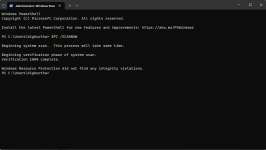
When the event is disabled, that is, its "Enabled event" option is not checked, it doesn't run - there's no bug.
Also, there's no code to change volumes of the scheduled tracks, once they inserted into the playlist, they are handled the same way as any other tracks there.
Stream Archive feature also doesn't work for you? I'm not sure what's happening. It seems that everything is simply not working. But we can't reproduce it here, an we'll also hold about checking all those issues until we have similar reports from other users. I'm sorry but most of the bugs you report do not confirm. Either they are really hard to reproduce and we can't properly set up the environment, or the bugs only exist on your computer and nowhere else.Even the recording not accurate it shows 30 mins I have been playing and hour and forty mins go See for yourself the playlist interrupted go figure. every voice track was without bed.
YOU ARE COMPLTELY WRONG
1)I provided you the 'event que log' above as image you can clearly see the item. 8:30pm "Get Random Playlist..." which was disabled I sent you events saved above its disabled, what is it doing in the log if its disabled inserting event it's no brainier. Please note this go look! Please don't insult me I am quite aware that my computer is running perfectly. This is your beta software.
2) WRONG WRONG! WRONG ! "IT IS A BUG." I made my events I provided you above all the same with one change ''Scheduled Tracks" to "Regular Playlist" GUESS WHAT THEY ALL SOUNDED THE CORRECT VOLUME! So why not under ''Scheduled Tracks"? Why are you burying your head in the sand? This is clearly doing something you are not admitting. I am quite happy to record this and sent it to you.
3) No integrity violations
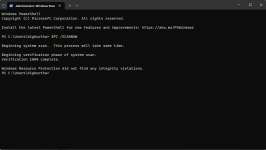
Last edited:
HMMMM
Active member
I have not had had 17db on it since I moved to stereo tool 3.1 it now zero there. It was brought in with the combination of your latest trial and old Stereo tool. As it is everywhere except on Filetypes. I have no distortion in normal play. neither does it distort from the scheduler if they're inserted as Regular Play list tracks in fact this works as expected perfect formal as it has been used for year in your normal not beta version of distortion rich vocal and no problems or issues this 17db seems stuck in your mind!You use amplification +17dB. This causes sound distortion. You should lower the main Gain regulator by at least -16dB to prevent this.

BUG with sound like this
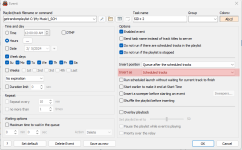
You use amplification +17dB. This causes sound distortion. You should lower the main Gain regulator by at least -16dB to prevent this.
If the duration is not shown, most likely the cause for it is that a track doesn't exist.
I'm sorry but we can't reproduce any problems with loading playlists using the scheduler. In your case it looks like playlist file contains an entry pointing to an invalid file.
This definitely means that the playlist has an incorrect, unplayable entry.
The Tracks all exist. It seems to have saved a random playlist over the top of one of the scheduled playlists. I don't know why it should it usefully saves them under playlist directory. It sems to have replaced one of the scheduled playlist data with an actual playlist. When it was not this .
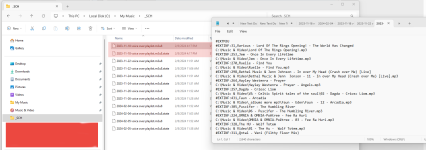
I REPEAT NO! ALL FILES PLAY IN THE SHEDULAR IF YOU USE "INSERT AS: REGULAR PLAY LIST TRACKS" IN SCHEDULE.
I REPEAT! THE VOLUME ONLY BECOMES LOWER OR HIGHER OR DISTORTED WHEN YOU USE "INSERT AS SCHEDULE TRACK". THE SAME PLAYLIST AND TRACKS ARE NORMAL SOUNDNG CORRECT IN A SCHEDULE "INSERT AS: REGULAR PLAY LIST TRACKS"
I am presuming the "INSERT AS SCHEDULE TRACK" is NOT dealing with the SETTINGS>>"FileTypes" volumes and other sound parameters that the "INSERT AS: REGULAR PLAY LIST TRACKS" does.
HMMMM
Active member
I played steaming more than 3 hours on last Sunday. Your recorder said it had captures 30 minutes recorded at the bottom of the screen. It is trying to save here C:\Documents\djsoft.net\RadioBOSS_1183139368\Stream Archive\%y%m%d_%t but when it's opened by pressing '...' it goes here C:\Users\potato-fake-name\AppData\Roaming\djsoft.net\RadioBOSS_626329039\Presets\Schedule which is a roaming directory and nothing permanent should be saved there as roaming profiles change. NO recording where saved. I have changed this to a real directory and will try next week. under Radio Boss.Stream Archive feature also doesn't work for you? I'm not sure what's happening. It seems that everything is simply not working. But we can't reproduce it here, an we'll also hold about checking all those issues until we have similar reports from other users. I'm sorry but most of the bugs you report do not confirm. Either they are really hard to reproduce and we can't properly set up the environment, or the bugs only exist on your computer and nowhere else.
We were never able to reproduce it. Just in case, please check if this is still the case with the latest version (7.0.1.5).1)I provided you the 'event que log' above as image you can clearly see the item. 8:30pm "Get Random Playlist..." which was disabled I sent you events saved above its disabled, what is it doing in the log if its disabled inserting event it's no brainier. Please note this go look! Please don't insult me I am quite aware that my computer is running perfectly. This is your beta software.
This was never reproduced, I'm sorry, playback volume is the same regardless of what insert option you use. So I guess we will wait for other users to report this then we'll check again.2) WRONG WRONG! WRONG ! "IT IS A BUG." I made my events I provided you above all the same with one change ''Scheduled Tracks" to "Regular Playlist" GUESS WHAT THEY ALL SOUNDED THE CORRECT VOLUME! So why not under ''Scheduled Tracks"? Why are you burying your head in the sand? This is clearly doing something you are not admitting. I am quite happy to record this and sent it to you.
Inserting options only control how the tracks are inserted (whether they have the "scheduled" flag or not). They do nothing about playback levels or whatever. There's simply no code in the program to do so.I am presuming the "INSERT AS SCHEDULE TRACK" is NOT dealing with the SETTINGS>>"FileTypes" volumes and other sound parameters that the "INSERT AS: REGULAR PLAY LIST TRACKS" does.
HMMMM
Active member
Yes this is
I have repeatedly informed you that the whole schedule box is disabled when you come into RB first time in Windows 11 none of the button's function and you have to repeatedly press the area for it to enable.
Yes, this was 7.0.1.5 please see my separate post for clarity as you keep asking where these problems are tested with your latest version. https://www.djsoft.net/community/threads/radioboss-7-0-1-5-beta-2-12-2024.11771/ I am replying here so that you are aware this is your latest beta.
We were never able to reproduce it. Just in case, please check if this is still the case with the latest version (7.0.1.5).1)I provided you the 'event que log' above as image you can clearly see the item. 8:30pm "Get Random Playlist..." which was disabled I sent you events saved above its disabled, what is it doing in the log if its disabled inserting event it's no brainier. Please note this go look! Please don't insult me I am quite aware that my computer is running perfectly. This is your beta software.
I have repeatedly informed you that the whole schedule box is disabled when you come into RB first time in Windows 11 none of the button's function and you have to repeatedly press the area for it to enable.
Yes, this was 7.0.1.5 please see my separate post for clarity as you keep asking where these problems are tested with your latest version. https://www.djsoft.net/community/threads/radioboss-7-0-1-5-beta-2-12-2024.11771/ I am replying here so that you are aware this is your latest beta.
Yes, noted for the future updates, thank you.Is there any way to have comment line delete once next item starts?
This does not reproduce here, the scheduler box works.I have repeatedly informed you that the whole schedule box is disabled when you come into RB first time in Windows 11 none of the button's function and you have to repeatedly press the area for it to enable.
HMMMM
Active member
Well It does i tried on two different machines one on Windows 11 and one on Windows 10 it does the same. Have you shut RB down and opened it on Windows 11? Do you honestly think am making this up as can send you a video? Are you testing on Windows 11
Furthermore, it is still not locating tracks on a playlist imported by the scheduler that you can drop in from the files from same directory. where it was showing --.-- (see separate thread) the drive has no errors on it I checked again this morning.
Additionally, you can plot queued music around the scheduler, and it misses it in total. as you can see in following image. it will skip around it missing he tracks scheduled.
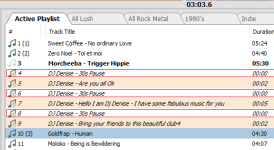
Furthermore, it is still not locating tracks on a playlist imported by the scheduler that you can drop in from the files from same directory. where it was showing --.-- (see separate thread) the drive has no errors on it I checked again this morning.
Additionally, you can plot queued music around the scheduler, and it misses it in total. as you can see in following image. it will skip around it missing he tracks scheduled.
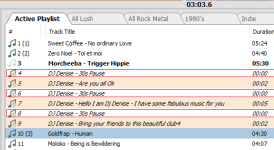
HMMMM
Active member
I am looking at this to see if it will help:
https://www.winhelponline.com/blog/...ebuild Windows Search Index Without Resetting
As I noticed oddly something like mp3 was missing from search criteria in the File type allowed to be searched. I will let you know if it solves this.
https://www.winhelponline.com/blog/...ebuild Windows Search Index Without Resetting
As I noticed oddly something like mp3 was missing from search criteria in the File type allowed to be searched. I will let you know if it solves this.
Similar threads
- Replies
- 171
- Views
- 8K
- Replies
- 527
- Views
- 92K