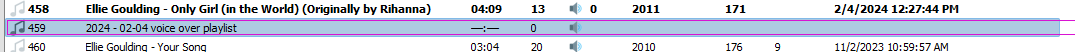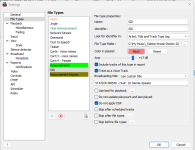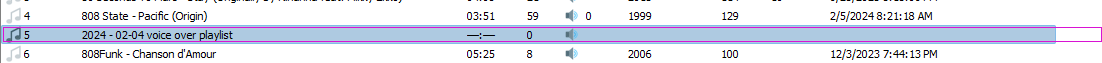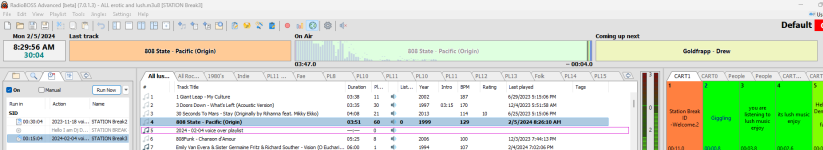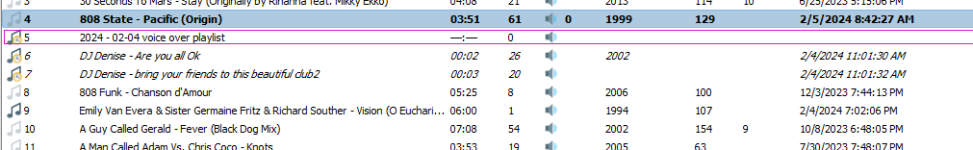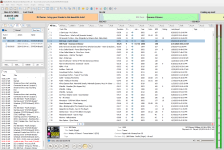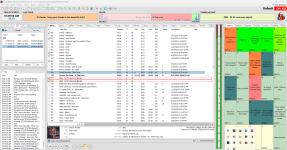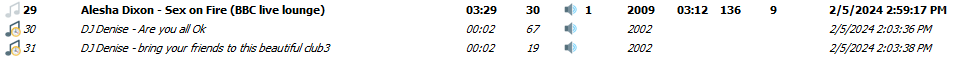HMMMM
Active member
Dmitri I am trying latest version scheduler as I did not see you put up an update. My fault 
Ok here goes. I am trying right click add to playlist first. This one is tricky for it as it has auto Intro on track which it inserted.
Inserting auto-intro "Morcheeba" (that was the lovely morcheeba.mp3)
Starting event "Voice Over"
Schedule: [Voice Over] 2023-11-18 voice over playlist.m3u8 (C:\My Music\2023-11-18 voice over playlist.m3u8)
Inserted 2 tracks from 2023-11-18 voice over playlist.m3u8 (queue size: 1)
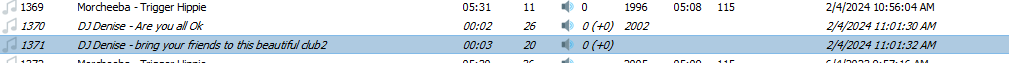
It did add and play them but did not remove them so they will presumably repeat play. It didn't random play from the playlist selecting only one track but played the two in there but that's ok. Could we have a preference to all these left in main paylist or to remove them please?
Second schedule play now in a Random play. This inserted
Schedule: [STATION BREAK - Hush DJ Denise Speaks] Hello I am Dj Denise - Am So Happy to play Some of My Music for You.mp3 (C:\My Music\Voices\Hello I am Dj Denise - Am So Happy to play Some of My Music for You.mp3)
It showed coming up Next correctly Yes and it played it too, yay Happy with scheduler.
Yes and it played it too, yay Happy with scheduler.
Ok here goes. I am trying right click add to playlist first. This one is tricky for it as it has auto Intro on track which it inserted.
Inserting auto-intro "Morcheeba" (that was the lovely morcheeba.mp3)
Starting event "Voice Over"
Schedule: [Voice Over] 2023-11-18 voice over playlist.m3u8 (C:\My Music\2023-11-18 voice over playlist.m3u8)
Inserted 2 tracks from 2023-11-18 voice over playlist.m3u8 (queue size: 1)
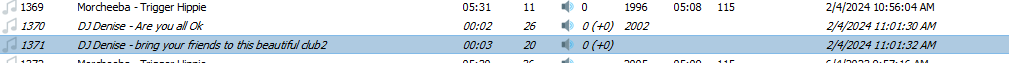
It did add and play them but did not remove them so they will presumably repeat play. It didn't random play from the playlist selecting only one track but played the two in there but that's ok. Could we have a preference to all these left in main paylist or to remove them please?
Second schedule play now in a Random play. This inserted
Schedule: [STATION BREAK - Hush DJ Denise Speaks] Hello I am Dj Denise - Am So Happy to play Some of My Music for You.mp3 (C:\My Music\Voices\Hello I am Dj Denise - Am So Happy to play Some of My Music for You.mp3)
It showed coming up Next correctly