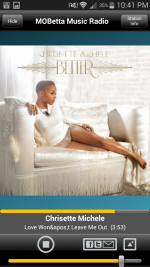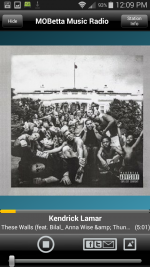Hello, I must be doing something wrong but I have reviewed several of the threads here and thought I setup the encoder correctly but for some reason can't get it work.
What I've done:
Switched my mode to Live under Control on Live365.com
Configured encoder on RadioBoss using the IP/Port listed on Live365.com
Matched broadcasting format
Clicked 'Broadbasting Enabled' and Show On Air when broadcasting is turned on
Uploaded .php script to my domain and added the link to HTTP GET under Reports
What's happening is I still hear the songs from the playlist created for Basic mode as if Live365 doesn't recognize the RadioBoss connection.
Appreciate any and all assistance.
I'm fairly new to Live broadcasting so please bare with me.
What I've done:
Switched my mode to Live under Control on Live365.com
Configured encoder on RadioBoss using the IP/Port listed on Live365.com
Matched broadcasting format
Clicked 'Broadbasting Enabled' and Show On Air when broadcasting is turned on
Uploaded .php script to my domain and added the link to HTTP GET under Reports
What's happening is I still hear the songs from the playlist created for Basic mode as if Live365 doesn't recognize the RadioBoss connection.
Appreciate any and all assistance.
I'm fairly new to Live broadcasting so please bare with me.