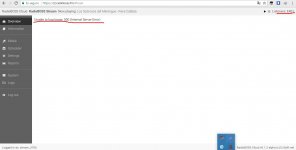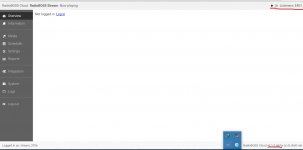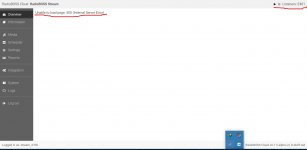Can you please provide more information so that we could reproduce the problem here?Wheslley said:But I also tested different times for the other file types
Yes, I'd say the whole "Overview" section is currently far from perfectnelson c said:But I do not like that the panel of the current track and next track will be modified according to the length of the title. I think I should have a fixed size