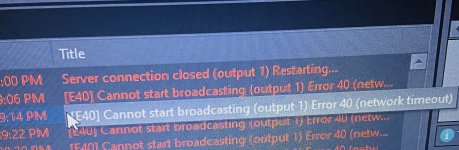TBN Radio
Member
Hi, I am very much interested in purchasing the RB Software and i am using the trial version, I am testing on 128kbps AAC with ST DSP. I find a low quality output after streaming, Tried everything but was unable to get a good quality out put. Since it's the testing period i am using the internal soundcard. If anyone could help me to get the proper configuration plz inbox me.
appreciate your support a lot
Thank you
appreciate your support a lot
Thank you