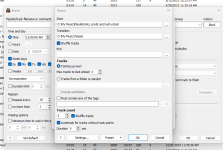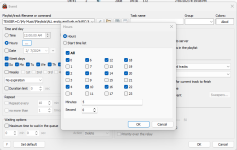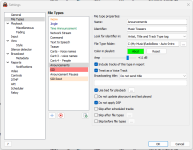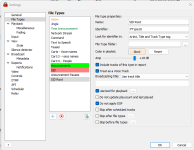HMMMM
Active member
Thanks, Dimity. I am loving the schedular, you must have worked very hard on it listening to our moans and groans and shaped this wizard into a really well sculpted feature. 
Jose David Pernia When I removed the other bad schedules by deleting them this all started working.
I ran this random schedule to destruction yesterday with the latest update 7.01.04. Most pleasantly all of the event created sound on all 15-minute intervals. I was able to change volume in the single wav play and created random events, but the problem still exists when scheduler finishes the schedule on shuffle play. It seems to end the schedule disabling shuffle play and then go to next track in playlist same artist and avoid repeat protection. This happens only on exiting scheduler.
I can think of additional features but to be honest I am not even sure they are possible to gather the information without some form of AI. For example, something to provide the next three tracks even on shuffle play that will be played and place them into an announcement vocal event by text to voice?
Jose David Pernia When I removed the other bad schedules by deleting them this all started working.
I ran this random schedule to destruction yesterday with the latest update 7.01.04. Most pleasantly all of the event created sound on all 15-minute intervals. I was able to change volume in the single wav play and created random events, but the problem still exists when scheduler finishes the schedule on shuffle play. It seems to end the schedule disabling shuffle play and then go to next track in playlist same artist and avoid repeat protection. This happens only on exiting scheduler.
I can think of additional features but to be honest I am not even sure they are possible to gather the information without some form of AI. For example, something to provide the next three tracks even on shuffle play that will be played and place them into an announcement vocal event by text to voice?