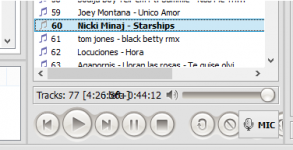djsoft said:
While testing, the Main and Monitor cards were slightly out of sync. I'll see if that can be improved.
But you've started with the right direction: buffer sizes should be the same.
You can use ASIO4ALL [http://www.asio4all.com] and switch all sc's to use ASIO - it will remove latency and should make cards output playback synchronously.
RadioBOSS 4.8.0.10 curently running..
This was lots of fun!

Finally after a lot of experimenting, reading and testing I have got the ASIO drivers working on 2 soundcards. I have output to transmitter on the soundBlaster SC and Monitor on the Internal soundmax SC.
Getting the 2nd SC to work was a big pain.. the final answer for anyone else trying this was to remove the soundblaster drivers.. They are not needed, especially in my case as this SC is only used for the RB output (main). With the SB drivers loaded the SC was not available to ASIO.
Now the problems..

No PreListen... The only option for setting up the PreListen audio is DirectSound... this will not work...
I get this error: [Error playing file (code 4: "No description") Please check "PreListen" device settings']
There is nothing I can do to change the PreListen settings.. There are other options including ASIO is in the list but they are greyed out.
For PreListen to work in this situation, it has to be set to ASIO. The only other option would be a 3rd sound card.
RadioLogger which I am also testing in this setup.. will no longer work..
It need to be able to support using the ASIO driver for recording and play back..
A new one... Occasionally the Monitor audio get distorted.. some time it clears up on it's own. Sometime is gets really bad.
The fix I found.. if I turn the MIC on and off, the monitor audio clears up... This only works with the MIC button,
NOT by toggling the mute on and off so it is not the muting function that is doing this.
I will have to test more to get a better idea of what is happening.
On the positive side, the audio has stayed perfectly synced for several hours..
Casey