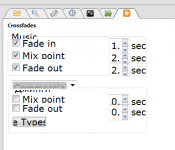First, I'm still operating in what I call the basic or simple mode. I have not had time to master playlists, yet..

Here is a problem I have noticed, when working in what I call, operator assisted mode..
ie.. Auto mode but from time to time I may use [right click] on song in play list and select [Play next]..
Doing this can cause the Scheduler to missing events
Setup
Running with the Shuffle button engaged, aprox 1100 songs in the list.
When I manually select a song to play next...
- RadioBOSS inserts the scheduled tracks in the playlist (after the current playing track).
- The current song finishes and RadioBOSS skips to the next song you have selected.
- The scheduled track are not played
- These scheduled tracks remain in the play list.
Can RB be made to finish playing the scheduled tracks, before playing the next track selected?
Casey
Be strong.