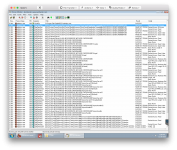bostonfreeradio
New member
We've just started having an issue with the Prelisten feature on our broadcast machine.
No matter which soundcard is selected for the PFL channel, it opens the prelisten window momentarily and then closes.
If "no soundcard" is selected, it prompts to open the settings panel to select a PFL soundcard.
No matter which soundcard is selected for the PFL channel, it opens the prelisten window momentarily and then closes.
If "no soundcard" is selected, it prompts to open the settings panel to select a PFL soundcard.