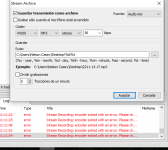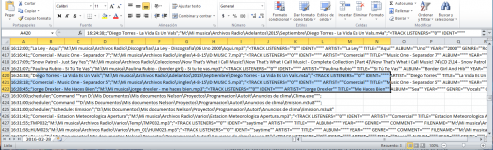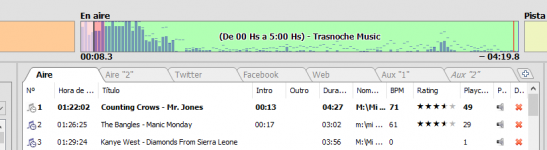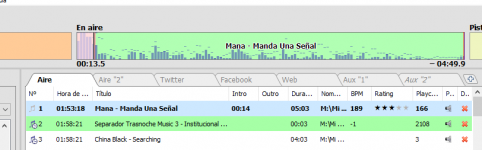You are using an out of date browser. It may not display this or other websites correctly.
You should upgrade or use an alternative browser.
You should upgrade or use an alternative browser.
RadioBOSS 5.4 [beta]
- Thread starter djsoft
- Start date
- Status
- Not open for further replies.
Did you change any of its settings?nelson c said:Hello Dmitry, other bug:
Stream Archive does not work.
Thanks for reporting!nelson c said:Another problem:
"Preventing repeated start" is not working at all
I tried several configurations and any worksdjsoft said:Did you change any of its settings?nelson c said:Hello Dmitry, other bug:
Stream Archive does not work.
The bug does not reproduce here... Please try reinstalling RadioBOSS, probably some files got corrupted and therefore Stream Archive doesn't work.nelson c said:I tried several configurations and any worksdjsoft said:Did you change any of its settings?nelson c said:Hello Dmitry, other bug:
Stream Archive does not work.
djsoft said:The bug does not reproduce here... Please try reinstalling RadioBOSS, probably some files got corrupted and therefore Stream Archive doesn't work.nelson c said:I tried several configurations and any worksdjsoft said:Did you change any of its settings?nelson c said:Hello Dmitry, other bug:
Stream Archive does not work.
I guess it was.
RB 5.4.3 install and now works well.
Very annoying:
I have my user password protected.
When I enter the wrong password the message "Incorrect Password" but not erased the key field, you must delete it manually.
bone be wanting to do a "Clear" on the Edit password
Noted - will be improved in the next update.nelson c said:I have my user password protected.
When I enter the wrong password the message "Incorrect Password" but not erased the key field, you must delete it manually.
bone be wanting to do a "Clear" on the Edit password
Hello Dmitry, here two problems:
- I reappeared bug "Range check error" with the MakeLibrary command when a large library is used
-When you use the "Add to play queue" if you are working in another tab when a track that is in the tail begins, RB changes to the list Tab air.
- I reappeared bug "Range check error" with the MakeLibrary command when a large library is used
-When you use the "Add to play queue" if you are working in another tab when a track that is in the tail begins, RB changes to the list Tab air.
Attachments
Thank you for the bug reports - will be fixed in the next update.nelson c said:Hello Dmitry, here two problems:
- I reappeared bug "Range check error" with the MakeLibrary command when a large library is used
-When you use the "Add to play queue" if you are working in another tab when a track that is in the tail begins, RB changes to the list Tab air.
The bugreport attached is the second exception, and, unfortunately, it doesn't give enough informaition on what happened. Please click Settings->Open Settings folder, and send us all the bugreport_*.txt files - maybe other reports will provide more information.nelson c said:New bug report.
RB was minimized playing music.
any event will not run nor the reproduction stopped.
Just this error appeared.
The program does not freeze at any time.
Ok, Here attached this files.djsoft said:The bugreport attached is the second exception, and, unfortunately, it doesn't give enough informaition on what happened. Please click Settings->Open Settings folder, and send us all the bugreport_*.txt files - maybe other reports will provide more information.nelson c said:New bug report.
RB was minimized playing music.
any event will not run nor the reproduction stopped.
Just this error appeared.
The program does not freeze at any time.
Attachments
you can not know the time when I happened this from the bug report no ?.djsoft said:Thank you! It still seems unclear why it had hanged... From the bugreport it's write operation on the disk that took more than 20 seconds and triggered the "freeze" check.
Maybe then you can find the cause in the log file
From the report it seems that it didn't completely froze. The bugreport means that UI stopped responding for at least 20 seconds. It looks like it "unfroze" after that, but the report window remained.nelson c said:It's strange. According to the log at this time I did not start any new track.
It "froze" when it was writing the current playback position (for the "resume playback" option). It can indicate faulty disk drive, or that antivirus blocked the write operation.
I just realized that is not working at all.djsoft said:Please let me know if you have more information about the issue. To fix this, the following information is needed: a screenshot and, when it stops appearing, does it happen permamently, or if you start another track, the bar appears again?nelson c said:This is very strange. Now it seems to be working well (without restarting the program).
When I wrote the post did not work at all, he had made a screenshot, but deleted it because I thought it was not necessary.
When it happens again I'll upload a screenshot.
At this time he was running an event.
Then add a track manually (containing Intro) and also appeared bar
After restarting the program returned to work. (He returned to play the same track that was playing when I was closed. And the bar was shown correctly)
Attachments
- Status
- Not open for further replies.
Similar threads
- Replies
- 527
- Views
- 84K
- Replies
- 6
- Views
- 767