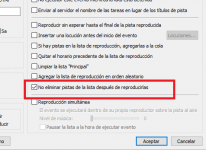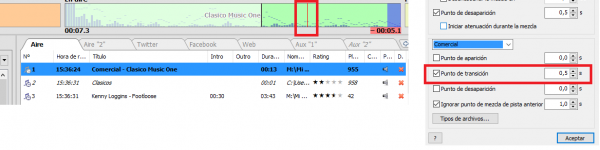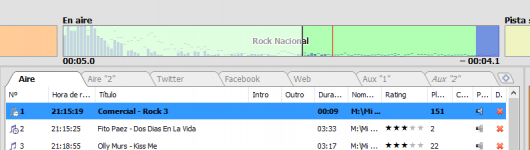I'm glad it's resolved. Please let me know if anything like this happens again.pety said:After PC restart everything works fine. I'll keep an eye on this issue.djsoft said:Indeed it operates extremely slow in your video. It shouldn't be like that. Do you have an antivirus installed - if so, try disabling it. Are there any plugins used in RadioBOSS? Also please check in Task Manager, are there any other programs that extensively use CPU or HDD?
You are using an out of date browser. It may not display this or other websites correctly.
You should upgrade or use an alternative browser.
You should upgrade or use an alternative browser.
RadioBOSS 5.4 [beta]
- Thread starter djsoft
- Start date
- Status
- Not open for further replies.
The bug does not reproduce here... The only case when MIC is not recorded, is when you use Input1/Input2 as a source for recording - the "Audio Mix" has to be used. If you use Audio Mix and the MIC is not recorded, can you please send a screenshot of your stream archive settings?pety said:There is an old bug revived in the latest version.
When I use Stream Archive (Podcast) the MIC is not recorded when "Output to encoders only" is activated.
Level of stress produced by this bug: 10.
System Operating: Windows 7 SP1 32 bit.
pety
Active member
Shure, I'll do it.djsoft said:The bug does not reproduce here... The only case when MIC is not recorded, is when you use Input1/Input2 as a source for recording - the "Audio Mix" has to be used. If you use Audio Mix and the MIC is not recorded, can you please send a screenshot of your stream archive settings?pety said:There is an old bug revived in the latest version.
When I use Stream Archive (Podcast) the MIC is not recorded when "Output to encoders only" is activated.
Level of stress produced by this bug: 10.
System Operating: Windows 7 SP1 32 bit.
pety
Active member
I had this configuration, which worked to record in stream archive: https://www.djsoft.net/smf/index.php/topic,4322.msg20205.html#msg20205djsoft said:The bug does not reproduce here... The only case when MIC is not recorded, is when you use Input1/Input2 as a source for recording - the "Audio Mix" has to be used. If you use Audio Mix and the MIC is not recorded, can you please send a screenshot of your stream archive settings?pety said:There is an old bug revived in the latest version.
When I use Stream Archive (Podcast) the MIC is not recorded when "Output to encoders only" is activated.
Level of stress produced by this bug: 10.
System Operating: Windows 7 SP1 32 bit.
The configurations is OK, it only matters what source do you use for Stream Archive, is it one of the Inputs, or it's Audio Mix?pety said:I had this configuration, which worked to record in stream archive: https://www.djsoft.net/smf/index.php/topic,4322.msg20205.html#msg20205
pety
Active member
AudioMix. I will make another tests later today and I will share the results.djsoft said:The configurations is OK, it only matters what source do you use for Stream Archive, is it one of the Inputs, or it's Audio Mix?pety said:I had this configuration, which worked to record in stream archive: https://www.djsoft.net/smf/index.php/topic,4322.msg20205.html#msg20205
Hi Dmitry, if not attempt to solve this. But the problem persists in the latest version.nelson c said:djsoft said:Thanks for reporting, if it's a bug, will be fixed shortly.nelson c said:I just saw that the actual mixing time is 1 second. (the red bar on the air panel is positioned one second before the end of the mixture)
But I is set at 0.5 seconds.
In previous betas it worked well.
I can provide the link to the previous version 5.4.0.7 RB (if I remember correctly is 5.4.0.6), on the main PC I want to return to this version until this is resolved.
Please remember to fix this in the next version. It is the only major bug that affects us RB 5.4
As reported earlier, this only happens with events that have activated the "Do not remove tracks after playback"
Thanks
Attachments
djsoft said:Please try the latest update - 5.4.1.1, let me know if the bug is still there.
Thanks for the quick update. Unfortunately, the bug still present.
Here a catch that can help
The mixing time default music is 3.5 seconds, apparently uses this configuration. The problem is that jingles overlap with music
Attachments
Yes, it seems to be the cause - thanks a lotnelson c said:I just found the cause.
This is because the "Send to the server the name of the task instead of track titles"
Brilliant!djsoft said:Yes, it seems to be the cause - thanks a lotnelson c said:I just found the cause.
This is because the "Send to the server the name of the task instead of track titles"Should be fixed shortly.
Not if trying to fix, but I see the problem that is hidden bar intro persists.
Does it still happen in 5.4.1.1?nelson c said:I see the problem that is hidden bar intro persists.
So is. (RadioBOSS was updated last night and today stopped working the bar intro)djsoft said:Does it still happen in 5.4.1.1?nelson c said:I see the problem that is hidden bar intro persists.
You can not reproduce there ?.
I'm thinking that maybe only occur with some settings specified, such as I use to "Queue Mode"
Yes, it seems that it only occurs with specific settings and situation. When this happens, does it stop showing the intro bar at all (until restarted)? I also think couple of screenshots are needed when this happens, may be this will shed some light on what's going on.nelson c said:I'm thinking that maybe only occur with some settings specified, such as I use to "Queue Mode"
This is very strange. Now it seems to be working well (without restarting the program).djsoft said:Yes, it seems that it only occurs with specific settings and situation. When this happens, does it stop showing the intro bar at all (until restarted)? I also think couple of screenshots are needed when this happens, may be this will shed some light on what's going on.nelson c said:I'm thinking that maybe only occur with some settings specified, such as I use to "Queue Mode"
When I wrote the post did not work at all, he had made a screenshot, but deleted it because I thought it was not necessary.
When it happens again I'll upload a screenshot.
Please let me know if you have more information about the issue. To fix this, the following information is needed: a screenshot and, when it stops appearing, does it happen permamently, or if you start another track, the bar appears again?nelson c said:This is very strange. Now it seems to be working well (without restarting the program).
When I wrote the post did not work at all, he had made a screenshot, but deleted it because I thought it was not necessary.
When it happens again I'll upload a screenshot.
I am attentive but still working well so I have not reported anything more.djsoft said:Please let me know if you have more information about the issue. To fix this, the following information is needed: a screenshot and, when it stops appearing, does it happen permamently, or if you start another track, the bar appears again?nelson c said:This is very strange. Now it seems to be working well (without restarting the program).
When I wrote the post did not work at all, he had made a screenshot, but deleted it because I thought it was not necessary.
When it happens again I'll upload a screenshot.
Tonight I'll try restarting the program to see if the bug reappears.
- Status
- Not open for further replies.
Similar threads
- Replies
- 527
- Views
- 79K
- Replies
- 6
- Views
- 571