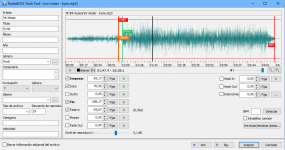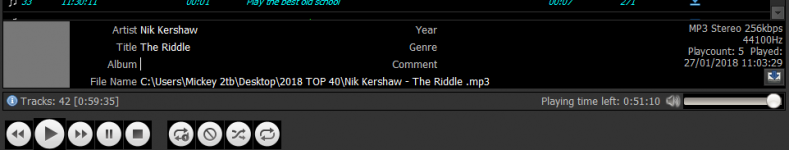I just tried it and it overlaps. Serious problem. I think the Intro should be omitted when there is a voicetracknelson c said:Dmitry I have the following doubt: What happens to clues that have a voicetrack? AutoIntro is omitted?.
You are using an out of date browser. It may not display this or other websites correctly.
You should upgrade or use an alternative browser.
You should upgrade or use an alternative browser.
RadioBOSS 5.7 [beta]
- Thread starter djsoft
- Start date
- Status
- Not open for further replies.
southernfm
Active member
Does anyone else have issues where a loaded playlist sometimes doesn't play from the first track? One of our studios jumps to the 2nd or 3rd last track in the list, so sometimes it plays a couple of tracks and then goes to silence.
I'm not sure how to re-create it though, I've tried on our main computer and it seems okay on that one. One studio does it pretty frequently though.
I'm not sure how to re-create it though, I've tried on our main computer and it seems okay on that one. One studio does it pretty frequently though.
Filters may be added in the later updates - I think currently it should be possible to use the "Condition" to filter the tracks. Auto Intro rules are applied from top to bottom, as they appear in the list, so you can prioritize the rules by rearranging them in the list.nelson c said:Exactly I want to identify the successful new ones to use an exclusive file for them.
Yes, there indeed was a positional bug - the next version should fix (or, at least, improve) things.nelson c said:I was testing the feature all day and in some cases the shift is greater than 3 or 4 seconds. It happens infrequently. I think there is a bug out there. I still can not pinpoint if it's always with the same clues or it's random
It does not consider voice tracks. So it will play both.nelson c said:Dmitry I have the following doubt: What happens to clues that have a voicetrack? AutoIntro is omitted?.
It lowers down the music while auto intro is being played. It currently uses voice track settings (Settings->Fading).nelson c said:It will be possible to add an option to amplify the AutoIntro, like the file types?. In some very strong songs the Intro is heard very slowly
Yes, you're right.nelson c said:I just tried it and it overlaps. Serious problem. I think the Intro should be omitted when there is a voicetrack
Please test it in the newer version (when it comes out) - the bug should be fixed there.nelson c said:Bug: Recently on a track with the following configuration (see picture) AutoIntro was reproduced on the half of the track. About 2 minutes after I finished the intro.
Are there any error messages in the log? Can you please post a screenshot of the main window when this happened?southernfm said:Does anyone else have issues where a loaded playlist sometimes doesn't play from the first track? One of our studios jumps to the 2nd or 3rd last track in the list, so sometimes it plays a couple of tracks and then goes to silence.
I'm going to prove how it works. I was using VoiceTrack as AutoIntro before this function comes out. The amplification could be done easily with a file type. And I could easily filter a "hit" since I inserted the voicetrack from a category in PlayList Gen Pro.djsoft said:It will be possible to add an option to amplify the AutoIntro, like the file types?. In some very strong songs the Intro is heard very slowly
It lowers down the music while auto intro is being played. It currently uses voice track settings (Settings->Fading).
But this feature is more suitable for this.
Yes, file types allows amplification, but there are many cases when it's undesirable (technical and legal issues). Please try how the "Attenuate music while voice track is being played" works for you - it will lower the music while Auto Intro is playing.nelson c said:I'm going to prove how it works. I was using VoiceTrack as AutoIntro before this function comes out. The amplification could be done easily with a file type.
I try but I'm not happy with the results  . If I set a value below 8 dB, the volume change is very brux. And if not, the voice is not strongly insulated from the music and goes to the background.
. If I set a value below 8 dB, the volume change is very brux. And if not, the voice is not strongly insulated from the music and goes to the background.
In voice track you have set the background in 5dbi and the voicetrack in 3 dbi of amplification. And this was well-known
In voice track you have set the background in 5dbi and the voicetrack in 3 dbi of amplification. And this was well-known
southernfm
Active member
djsoft said:Are there any error messages in the log? Can you please post a screenshot of the main window when this happened?
I don't have errors to show. I'll take a screenshot next time I see this take place and I'll post it here.
There's another parameter that sets the speed of volume change - "fade".nelson c said:I try but I'm not happy with the results . If I set a value below 8 dB, the volume change is very brux.
It'll sound exactly the same but a bit louder... I think the better solution would be to add separate fading options for auto intro, both for the auto intro itself and for music when it plays. Noted for the future versions.nelson c said:In voice track you have set the background in 5dbi and the voicetrack in 3 dbi of amplification.
I agree.djsoft said:I think the better solution would be to add separate fading options for auto intro, both for the auto intro itself and for music when it plays. Noted for the future versions.
In the configurations for AutoIntro having an option of "amplification" would be more than desirable.
It is in the only function of the program that file types can not be used.
I have not tried the result yet, modifying the FadeIn and FadeOut times, but I do not think they give a good result. (I think it will be noticed when the volume is raised and lowered). So far with VoiceTrack the volume was lowered very little (hardly noticed) and the voicetrack played 3 dB stronger. To maintain that relationship, I should lower 3 dbi plus the music, and this I think will be very noticeable.
RadioBOSS 5.7.0.4 beta
Changes:
- Auto Intro is skipped for tracks that belong to any user defined file types, for any special items (DTMF generator, text to speech etc) and for voice tracks
- Auto Intro: shows remaining autointro jingle time in the now playing section
- Scheduler command to enable and disable autointro rules
- Fixed display error for some languages
- Fixed log size reset after minimize
- Fixed translation errors
- Updated user manual
Download: http://dl.djsoft.net/beta/radioboss_beta_5.7.0.4.exe
Changes:
- Auto Intro is skipped for tracks that belong to any user defined file types, for any special items (DTMF generator, text to speech etc) and for voice tracks
- Auto Intro: shows remaining autointro jingle time in the now playing section
- Scheduler command to enable and disable autointro rules
- Fixed display error for some languages
- Fixed log size reset after minimize
- Fixed translation errors
- Updated user manual
Download: http://dl.djsoft.net/beta/radioboss_beta_5.7.0.4.exe
southernfm
Active member
djsoft said:RadioBOSS 5.7.0.4 beta
If there is more than 1 playlist/player - the 'non' active playlist won't do continuous 'start time'. The 'playing time left' is not updated until the playlist becomes the 'active' playlist.
Yes, the playing time left shows the remaining time in the playing playlist, that's by design. Start time calc should work - we'll check what's wrong there.southernfm said:If there is more than 1 playlist/player - the 'non' active playlist won't do continuous 'start time'. The 'playing time left' is not updated until the playlist becomes the 'active' playlist.
mickey.gocool
Member
BUG
Under the playlist is the Track Information Section. This displays information that I usually input using Track Tool.
When I directly enter text for example Comments, into the Track Information Section and save it the text disappears. If I open Track tool the text is there but does not appear in the Track Information Section.
Under the playlist is the Track Information Section. This displays information that I usually input using Track Tool.
When I directly enter text for example Comments, into the Track Information Section and save it the text disappears. If I open Track tool the text is there but does not appear in the Track Information Section.
Attachments
mickey.gocool
Member
I have my music tracks defined as "Music" in file types. Could this explain why I can't seem to get Auto Intro to function except for just one track where if works perfectly.djsoft said:- Auto Intro is skipped for tracks that belong to any user defined file types, for any special items (DTMF generator, text to speech etc) and for voice tracks
EDIT:
Auto Intro seems to work only if I set to Fade in. I want the intro to End at Intro but I am not achieving this.
Great!djsoft said:The next update will take into account the "Playback level" setting in the Track Tool (
You can create a file type for teaser (with teaser=) identifier and then set up custom crossfade settings for it. The overlap is controlled by the Mix setting.radioena said:5.7 is definitely an improvement. Is there a way of separately adjusting the overlap coming out of a Teaser (at end) with the next playlist item?
Are there any error messages? It could be that following tracks are filtered out - see the Filters settings for teasers.radioena said:Also, can't seem to have teaser look ahead to next 5 tracks (Shuffle is off).
Did you enable the "Cache tags" option?Michael G said:When I directly enter text for example Comments, into the Track Information Section and save it the text disappears. If I open Track tool the text is there but does not appear in the Track Information Section.
Yes, that could be the reason. Currently auto intro ignores all file types. It appears that one track doesn't fall under the "Music" file type, and therefore it has auto into. Why using custom file type for music tracks by the way?Michael G said:I have my music tracks defined as "Music" in file types. Could this explain why I can't seem to get Auto Intro to function except for just one track where if works perfectly.
It will only work if a track has Intro point set. For tracks without intro point, it will not work.Michael G said:I want the intro to End at Intro but I am not achieving this.
- Status
- Not open for further replies.
Similar threads
- Replies
- 527
- Views
- 79K