djsoft said:You can enable playlist sorting in Settings->General and enable the Playcount column from View->Playlist Columns.
Thank you
djsoft said:You can enable playlist sorting in Settings->General and enable the Playcount column from View->Playlist Columns.
djsoft said:The rules define the amount to change the priority. "Decrease by 0" means do not change priority, e.g. 50 - 0 = 50. You should set some number e.g. 30.
It is because you increased priority for less played songs. Decreasing priority for songs that play more than average will make things even better.jpp said:The fact is that bigest playcount songs started to play less, but it could be because of the other priorities.
jpp said:"Decrease by 0" means do not change priority, e.g. 50 - 0 = 50. You should set some number e.g. 30.
No, it is calculated when the playlist is created and only usied internally. It's not a property like Artist, Title that is shown in tag editor.jpp said:Is there a way to check what priority number a song has?
djsoft said:No, it is calculated when the playlist is created and only usied internally. It's not a property like Artist, Title that is shown in tag editor.
Currently it is not possible, but you should see the results in the playlist created.jpp said:So, it's impossible to check if priorities are being applied according to the rules we create
There's no limit in RadioBOSS, so you can assign any number of tags you need.NickPollock said:Is there a limit on the amount of Tags you can put with a song?
Can you please provide more details on this issue?madbeatz said:Experiencing truncation on set block intro and outro jingles during adverts. Issue started with 5.9.0.5 and still present in 5.9.0.8. Any ideas?
djsoft said:Can you please provide more details on this issue?madbeatz said:Experiencing truncation on set block intro and outro jingles during adverts. Issue started with 5.9.0.5 and still present in 5.9.0.8. Any ideas?
Thanks for the info. I suppose it was the "Trigger mix at" option that cut the tracks.madbeatz said:Fixed - the intro/outro was impacted by the generic cross fade settings. Resolved by enabling the Do Not crossfade tracks shorter than xx settings
djsoft said:Thanks for the info. I suppose it was the "Trigger mix at" option that cut the tracks.madbeatz said:Fixed - the intro/outro was impacted by the generic cross fade settings. Resolved by enabling the Do Not crossfade tracks shorter than xx settings
You should use the Normalize feature added in this new version, in Music Libary: Tools->Process tracks or in Track Tool - Auto button near the playback level slider.DJ Denise said:I was going to ask if the automatic volume adjustment had been fixed as sometimes on a low volume track it does not boost the volume high enough to get to the 92% profile
Can you please provide more information on this?DJ Denise said:I have noticed that songs do not appear to be saving BPM but is it being saved in playlist
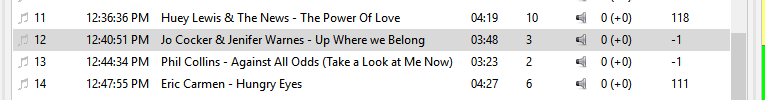
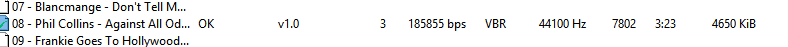
Thank youDJ Denise said:I have some feed back the Library of songs was processed yesterday some 19k songs all too overnight to process with EBU R128 volume adjusting this worked well. I also tried to add BPM this took half a day on same data . Which is reasonable sound levels are much better I have been recommending your product and hope your are getting more trials and purchases
We've changed the way it detects BPM and statistically it's better - the detection rate is higher and it's more accurate. In the past, it produced much more wrong values, so it's even worse than "-1". Currently there's no way to detect BPM 100% reliable, we plan on adding a different way like using some public database to get the BPM from.DJ Denise said:I have however noticed that since the last update calculating BPM on some tracks returns a -1 instead of the BPM