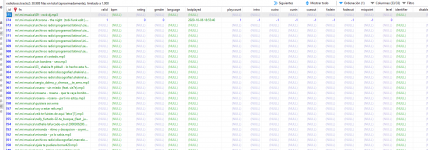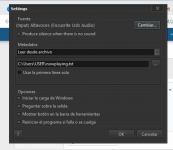There's an "If there are scheduled tracks in the playlist, enqueue" option for scheduled events, you can use it to make an event insert after any other events in the playlist.
So you need RadioBOSS to read some text file that has the title, and then write the title to its own nowplaying file?
The error indicates that it's unable to find a suitable artist to satisfy the artist repeat protection rule. Please try lowering the no-repeat period. What source do you use for the music tracks? There were some minor fixes regarding repeat protection, so that's why it may work differently compared to the previous version.