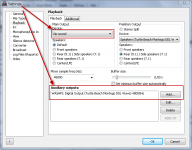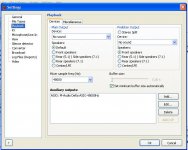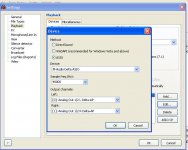Starting from version 4.3 RadioBOSS supports no-delay sound output. This feature is especially important when using a microphone and doing live broadcasts.
Any sound card and Windows Vista, Windows 7
Configuring the program:
1. Open the ?Playback? section in the program settings.
2. Select ?No sound? in the "Primary output" field.
3. Find ?Additional outputs? a bit below and click ?Add??.
4. Select output method: WASAPI and a sound card. You can also change the default buffer size: default is 50 ms (0.05 sec).
4. Click OK and restart RadioBOSS.
Another way:
ASIO-capable sound card and any Windows version
1. Open the ?Playback? section in the program settings.
2. Select ?No sound? in the "Primary output" field.
3. Find ?Additional outputs? a bit below and click ?Add??.
4. Select output method: ASIO, select sound card and channels (left and right).
4. Click OK and restart RadioBOSS.
The result should look like this:
Any sound card and Windows Vista, Windows 7
Configuring the program:
1. Open the ?Playback? section in the program settings.
2. Select ?No sound? in the "Primary output" field.
3. Find ?Additional outputs? a bit below and click ?Add??.
4. Select output method: WASAPI and a sound card. You can also change the default buffer size: default is 50 ms (0.05 sec).
4. Click OK and restart RadioBOSS.
Another way:
ASIO-capable sound card and any Windows version
1. Open the ?Playback? section in the program settings.
2. Select ?No sound? in the "Primary output" field.
3. Find ?Additional outputs? a bit below and click ?Add??.
4. Select output method: ASIO, select sound card and channels (left and right).
4. Click OK and restart RadioBOSS.
The result should look like this: