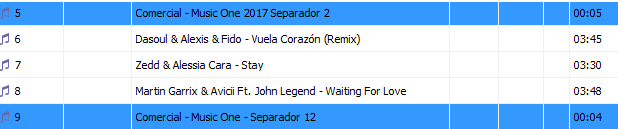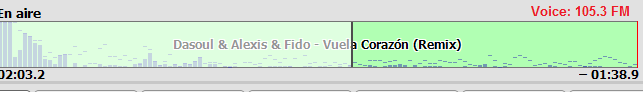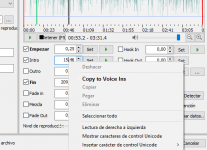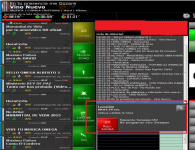Exactly, that is the idea I have of this function.djsoft said:Currently file type setting "Override previous track mix point" has higher priority and it won't be changed. This setting allows to run commercials and be sure that they are not overlapped with music or jingle.nelson c said:The track that continues, is not a file type
The selected function should only affect the mix of the track, at the end of this track that follows.
(Because the continuous track is also a file type)
The priority here should be the transition point of the file type.(In this case 0.5 seconds)
Or am I missing something?
Everything works fine, if after this track "That is not a file type" continues another normal track, but fails to have another type of file
In other words modifies the point of mixing of normal tracks, when it follows a track of this "file type"
But in the image that attached this by changing the point of mixing, the same type of file.
This example may be more easy:
-Music
-Jingle (file type)
-Music
-Jingle (file type)
with the option "Override previous track mix point", is should modify the mixing point by default, only in the music (for example the second song should apply this time to the mix, since continuous file type). But never change the time of mixture of the Jingle.
The image can be seen as the mixing time of the jingle, that should be 0.5, is actually 1.5