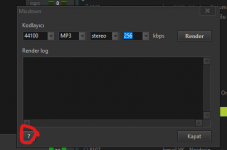You are using an out of date browser. It may not display this or other websites correctly.
You should upgrade or use an alternative browser.
You should upgrade or use an alternative browser.
RadioBOSS 6.1 [beta]
- Thread starter djsoft
- Start date
Windows 10 could conflicting with Radioboss Windows 7 it did not crash 2 times in 24hrsThe report doesn't contain any crash information. Please click Help->Contact Support->Send bug reports. New computer with Windows 10 is not a problem - why would it be?
I sent bug reports
tomimatko
Active member
When rebroadcast over the network with DTMF start and stop - the last DTMF is not heard. When rebroadcast over the line.in with DTMF start and stop - the last DTMF is heard. No matter how many seconds put "Delay event startup". It cuts the beginning and prolongs the end (about 1.5 sec). Before 6.0.5.5 there was no delays in line.in.
This bug also occurs in last beta.
This bug also occurs in last beta.
I'm sorry, but this is not correct. RadioBOSS does not conflict with Windows 10.Windows 10 could conflicting with Radioboss Windows 7 it did not crash 2 times in 24hrs
What device and driver mode do you use for line input?When rebroadcast over the line.in with DTMF start and stop - the last DTMF is heard. No matter how many seconds put "Delay event startup". It cuts the beginning and prolongs the end (about 1.5 sec). Before 6.0.5.5 there was no delays in line.in.
An updated user manual will be published in 6.1.0.4 update - within a couple of minutesthe help option redirected to a page that did not open
RadioBOSS 6.1.0.4 release candidate
Changes
x86 https://dl.djsoft.net/beta/radioboss_beta_6.1.0.4.exe (12/5/2021, 31MB)
x64 https://dl.djsoft.net/beta/radioboss_beta_6.1.0.4_x64.exe (12/5/2021, 35MB)
Changes
- Minor bugs fixed and UI improvements
- Updated user manual
x86 https://dl.djsoft.net/beta/radioboss_beta_6.1.0.4.exe (12/5/2021, 31MB)
x64 https://dl.djsoft.net/beta/radioboss_beta_6.1.0.4_x64.exe (12/5/2021, 35MB)
Dmitry, sweepers take into account the quiet time removed the commercials?Fixed: sweepers incorrectly processed when alternate tracks are used
I'm doing tests and the fill works perfect on empty blocks. But when there are commercials that have seconds of silence (which RB then removes), the total block is a few seconds shorter.
There is an old bug in the preview of the following editor that is still present in the latest version.
If it starts at this point everything is ok
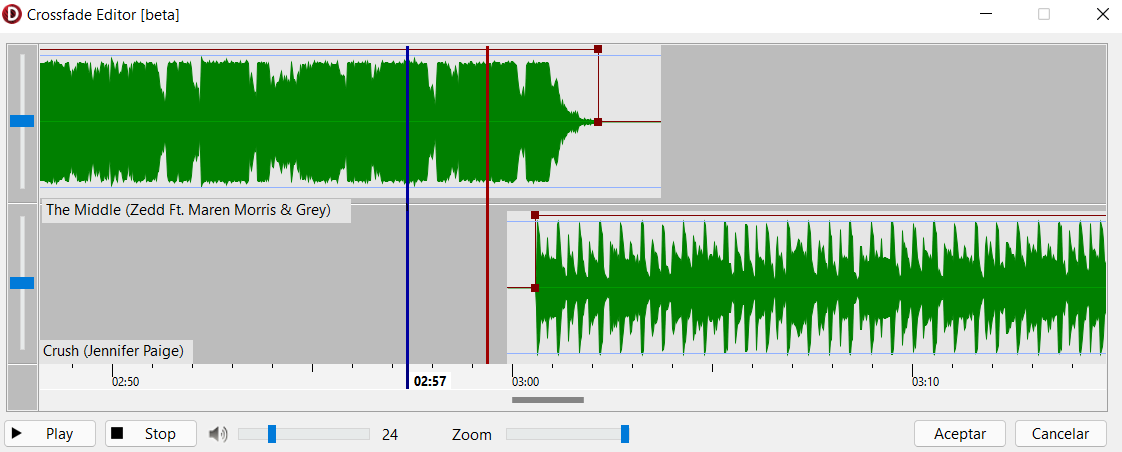
Now if the preview starts at this point, the preview for the second track is offset, and starts a few seconds after the waveform. (And it doesn't match the previous preview, despite not having modified the crossfader)
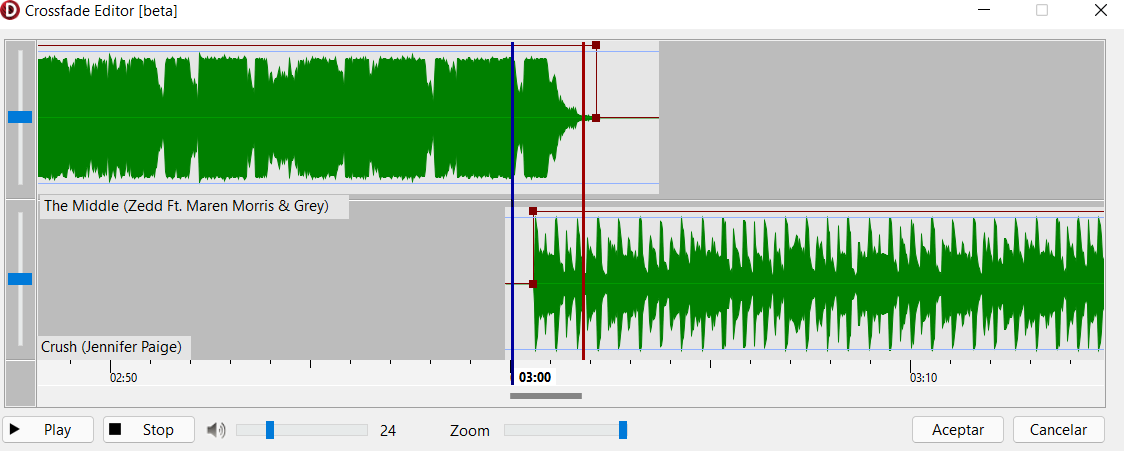
If it starts at this point everything is ok
Now if the preview starts at this point, the preview for the second track is offset, and starts a few seconds after the waveform. (And it doesn't match the previous preview, despite not having modified the crossfader)
In addition, it is still limited to 3 sweapers maximum, something that does not make sense.Dmitry, sweepers take into account the quiet time removed the commercials?
I'm doing tests and the fill works perfect on empty blocks. But when there are commercials that have seconds of silence (which RB then removes), the total block is a few seconds shorter.
If the padding block is long, for example 5 minutes, more tracks generate more possible padding combinations. (Music, identifications, etc)
tomimatko
Active member
What device and driver mode do you use for line input?
I tested on two different computers. Two different sound cards - Maya 44 and Audient ID 14.
Both have the same problem. Signal delay about 1.5 sec.
I repeat - Before 6.0.5.5 there was no delays in line.in.
Thank you for the details about this bug.Now if the preview starts at this point, the preview for the second track is offset, and starts a few seconds after the waveform. (And it doesn't match the previous preview, despite not having modified the crossfader)
If you have Start/End points set, it should consider those, if not and the silence is auto-removed, then not.Dmitry, sweepers take into account the quiet time removed the commercials?
I'm doing tests and the fill works perfect on empty blocks. But when there are commercials that have seconds of silence (which RB then removes), the total block is a few seconds shorter.
It's about complexity, checking 4+ sweepers will take more time and multiplied by the number of blocks can result in very long time that it takes to build all the blocks.In addition, it is still limited to 3 sweapers maximum, something that does not make sense.
Chathizpano Radio
Member
DSP plugins are not shown in the list to be installed.
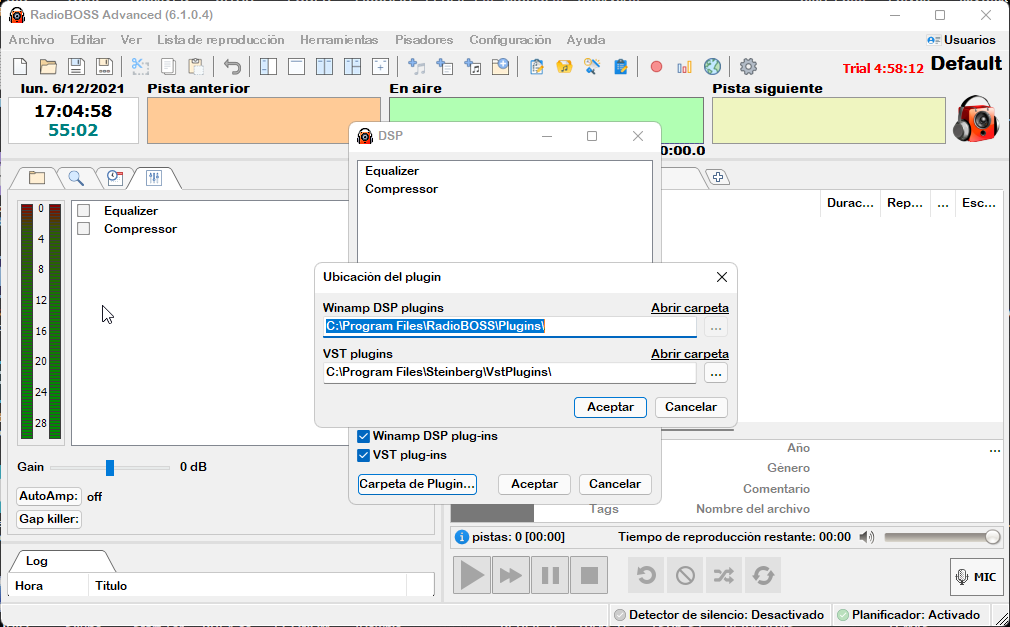
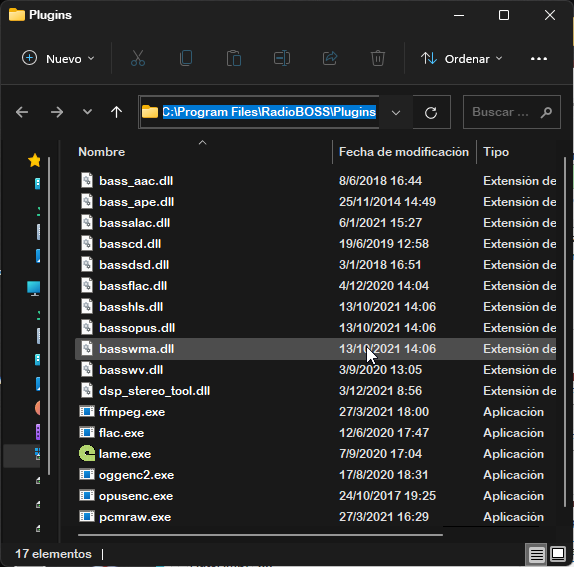
I am using RadioBOSS 6.1.0.4 release candidate x64 bits, same problem I had with beta version x64 bits.
Version 6.1.0.3 beta x64 worked fine and I was able to view and install the DSP plugins.
System: Windows 11 Pro 21H2 build 22000.348 x64 bits
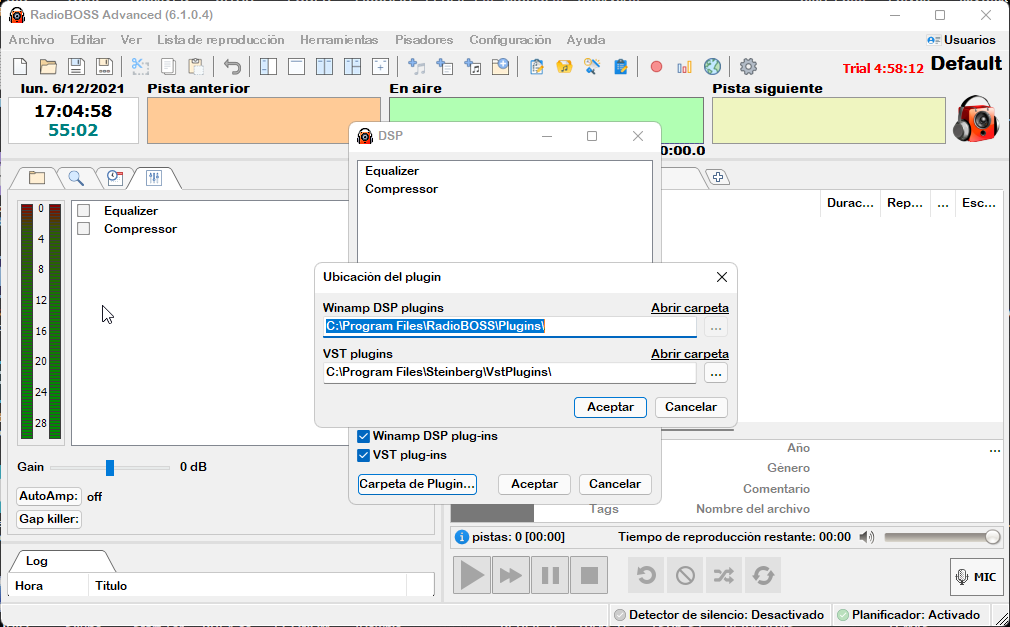
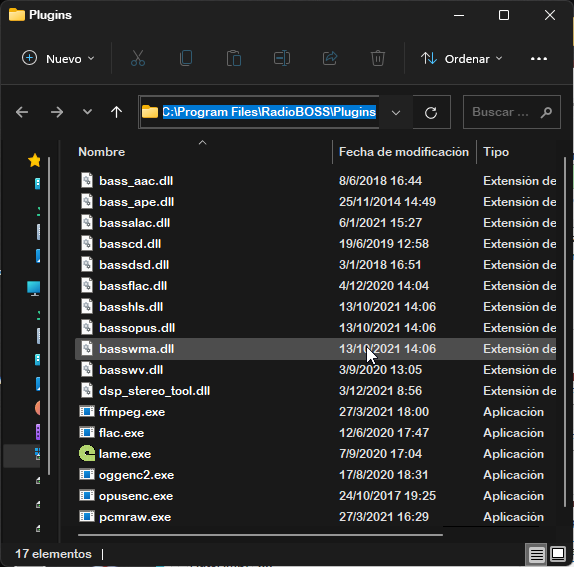
I am using RadioBOSS 6.1.0.4 release candidate x64 bits, same problem I had with beta version x64 bits.
Version 6.1.0.3 beta x64 worked fine and I was able to view and install the DSP plugins.
System: Windows 11 Pro 21H2 build 22000.348 x64 bits
Chathizpano Radio
Member
I couldn't edit the previous post +15 min lol
CONCLUSION:
6.1.0.4 release candidate x64 bits & beta version x64 bits DSP plugins are not shown in the list to be installed.
Version 6.1.0.4 release candidate x32 bits worked fine and I was able to view and install the DSP plugins.
Version 6.1.0.3 beta x64 worked fine and I was able to view and install the DSP plugins.
Version 6.1.0.2 beta x64 worked fine and I was able to view and install the DSP plugins.
System: Windows 11 Pro 21H2 build 22000.348 x64 bits
CONCLUSION:
6.1.0.4 release candidate x64 bits & beta version x64 bits DSP plugins are not shown in the list to be installed.
Version 6.1.0.4 release candidate x32 bits worked fine and I was able to view and install the DSP plugins.
Version 6.1.0.3 beta x64 worked fine and I was able to view and install the DSP plugins.
Version 6.1.0.2 beta x64 worked fine and I was able to view and install the DSP plugins.
System: Windows 11 Pro 21H2 build 22000.348 x64 bits
patrick.de-bruyn
Active member
the 64 bit version cannot work with VST plugins because they are 32 bitI couldn't edit the previous post +15 min lol
CONCLUSION:
6.1.0.4 release candidate x64 bits & beta version x64 bits DSP plugins are not shown in the list to be installed.
Version 6.1.0.4 release candidate x32 bits worked fine and I was able to view and install the DSP plugins.
Version 6.1.0.3 beta x64 worked fine and I was able to view and install the DSP plugins.
Version 6.1.0.2 beta x64 worked fine and I was able to view and install the DSP plugins.
System: Windows 11 Pro 21H2 build 22000.348 x64 bits
Chathizpano Radio
Member
I was not referring to VST but to DSP and as I mentioned before version 6.1.0.3 beta x64the 64 bit version cannot work with VST plugins because they are 32 bit
it worked correctly.
Anyway, thanks for your reply.
It tries to read typical fields where ReplayGain tags are stored, and if it doesn't find those fields (e.g the data is stored in different tag fields), then ReplayGain will not be loaded. Please consider using the Normalization feature instead: https://manual.djsoft.net/radioboss/en/normalizing-tracks.htmCannot read ReplayGain data from m4a audio file
Nothing was changed in 6.1.0.4 release regarding DSP/VST compared to .2 and .3 beta versions. Please ensure the plugin architecture matches the RadioBOSS architecture: https://www.djsoft.net/community/threads/using-vst-plugins-with-radioboss.4393/6.1.0.4 release candidate x64 bits & beta version x64 bits DSP plugins are not shown in the list to be installed.
Chathizpano Radio
Member
Hi Dmitry,It tries to read typical fields where ReplayGain tags are stored, and if it doesn't find those fields (e.g the data is stored in different tag fields), then ReplayGain will not be loaded. Please consider using the Normalization feature instead: https://manual.djsoft.net/radioboss/en/normalizing-tracks.htm
Nothing was changed in 6.1.0.4 release regarding DSP/VST compared to .2 and .3 beta versions. Please ensure the plugin architecture matches the RadioBOSS architecture: https://www.djsoft.net/community/threads/using-vst-plugins-with-radioboss.4393/
It's weird, as I said you don't see any plugin, not even the ones that RadioBOSS brings by default in the x64 version. Stereo Tool DSP plugin was downloaded from the official website which provides an .exe that then installs a .dll. With the previous versions I had no problem seeing and installing it.
Anyone else using Windows 11 Pro 21H2 build 22000.348 x64 bits who can shed light on this issue?
Similar threads
- Replies
- 527
- Views
- 91K
- Replies
- 6
- Views
- 494