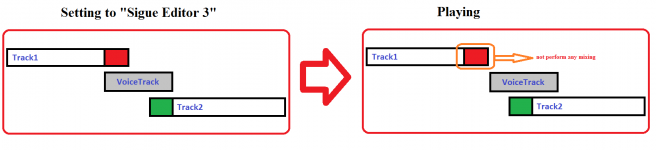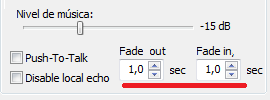We use the Segue Editor a lot, including as a production tool (hosts create playlists with segues off-air for future use). The problem is, the segue data isn't being saved in the playlist because RB is not playing a song while the segues are being created. Is it possible to have the Segue Editor data saved in this situation?
[I realize that a workaround would be to play a (silent) timed pause while the segues are built, but that's a little kludgy.]
[I realize that a workaround would be to play a (silent) timed pause while the segues are built, but that's a little kludgy.]