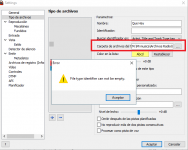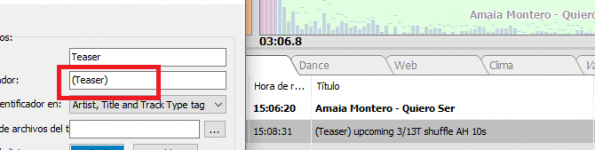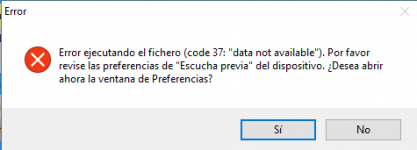Dmitry,
Since this beta is forced to have an identifier for the file types. I use the location of the files as an identification for some types of files so this is useless. It turned out that I identified a file type that was not. As a solution could put any string at random but perhaps can be improved from RadioBOSS
Thanks
Since this beta is forced to have an identifier for the file types. I use the location of the files as an identification for some types of files so this is useless. It turned out that I identified a file type that was not. As a solution could put any string at random but perhaps can be improved from RadioBOSS
Thanks