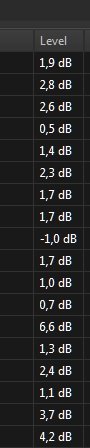You are using an out of date browser. It may not display this or other websites correctly.
You should upgrade or use an alternative browser.
You should upgrade or use an alternative browser.
RadioBOSS 6.1 [beta]
- Thread starter djsoft
- Start date
I recreated the TTS weather event and it worked when i did a run now to test it. But then later it doesn't work and i get an error 2 in the logTTS is a mystery, no changes were made before 6.1 release, and also no changes were made in the latest 6.1.0.1 update
Please write in English.
sometimes it play sometimes it doesn't and just skips the event
It's possible, but what is the use for this column in the playlist?In the music library you have the Column "Level"
Is it possible to integrate them into the playlist Columns?
Some additional checks will be added to probably give a more detailed error message. It's still really odd because no changes were made in the part of the code that's responsible for this (compared to RB version 6.0).I recreated the TTS weather event and it worked when i did a run now to test it. But then later it doesn't work and i get an error 2 in the log
sometimes it play sometimes it doesn't and just skips the event
Last edited:
billy.wickliffe
New member
Two things I've noticed with this Beta.
First, "Auto Intro" worked with (6.0.0.0), before the last updated to Beta Release (6.0.1.0) on my system. Now it doesn't do anything.
Second, the toolbar tends to become "misaligned" starting at the "Copy" icon, due to the "Paste" icon being another copy action. This seems to happen after some trigger in the program, as the Icons do what their supposed to do for awhile after starting or restarting the program. Been using the "Dark Theme".
First, "Auto Intro" worked with (6.0.0.0), before the last updated to Beta Release (6.0.1.0) on my system. Now it doesn't do anything.
Second, the toolbar tends to become "misaligned" starting at the "Copy" icon, due to the "Paste" icon being another copy action. This seems to happen after some trigger in the program, as the Icons do what their supposed to do for awhile after starting or restarting the program. Been using the "Dark Theme".
patrick.de-bruyn
Active member
It's possible, but what is the use for this column in the playlist?In the music library you have the Column "Level"
Is it possible to integrate them into the playlist Columns?
If that is already visible in the Plaliste you do not need to look in the tracktool every time
I find it informative
TTS. i deleted the api key info for both openweather and accuweather in settings..schedule.. and the TTS worked again when i ran it manually, but then the scheduled event to run it failed again with error 2, it schedules but then skips when ran as scheduled. its a mystery to me also. i have also rebooted several timesIt's possible, but what is the use for this column in the playlist?
Some additional checks will be added to probably give a more detailed error message. It's still really odd because no changes were made in the part of the code that's responsible for this (compared to RB version 6.0).
in fact, EVERY time i run that event as manual "run now", it works, but within the scheduled event it fails with an error 2, so i think it is a bug somewhere in the code, but maybe difficult to find because it does run OK when manually ran so difficult to testTTS. i deleted the api key info for both openweather and accuweather in settings..schedule.. and the TTS worked again when i ran it manually, but then the scheduled event to run it failed again with error 2, it schedules but then skips when ran as scheduled. its a mystery to me also. i have also rebooted several times
well, it works when you test it by doing a run now, but not when it is scheduledfixed now, thanks, also TTS is working in latest beta
billy.wickliffe
New member
Correction - Got the versions wrong.Two things I've noticed with this Beta.
First, "Auto Intro" worked with (6.0.0.0), before the last updated to Beta Release (6.0.1.0) on my system. Now it doesn't do anything.
Second, the toolbar tends to become "misaligned" starting at the "Copy" icon, due to the "Paste" icon being another copy action. This seems to happen after some trigger in the program, as the Icons do what their supposed to do for awhile after starting or restarting the program. Been using the "Dark Theme".
Auto Intro was working in the 6.1.00 Beta version and stopped working with the latest Beta update or Version 6.1.0.1.
My sincere apologies for any confusion this may have caused.
RadioBOSS is still perfect for what I am doing with it. It's features are outstanding.
I am running the first new beta versio I am using two plugins X86 version
I am running Stereo Tool 9.40 DSP version
And this VST plugin https://plugins4free.com/plugin/1234/ after 24 to 30 hrs using this plugin Radioboss crashes and restarts
Stereo Tool runs just fine
I am running Stereo Tool 9.40 DSP version
And this VST plugin https://plugins4free.com/plugin/1234/ after 24 to 30 hrs using this plugin Radioboss crashes and restarts
Stereo Tool runs just fine
Can you please send a screenshot of the auto intro rule that doesn't work? Are there any error messages in the log?First, "Auto Intro" worked with (6.0.0.0), before the last updated to Beta Release (6.0.1.0) on my system. Now it doesn't do anything.
Do you mean the Paste starts working as a Copy? Honestly, I don't see how this is possible. Does it also start to look odd? If so, please send a screenshot.Second, the toolbar tends to become "misaligned" starting at the "Copy" icon, due to the "Paste" icon being another copy action. This seems to happen after some trigger in the program, as the Icons do what their supposed to do for awhile after starting or restarting the program. Been using the "Dark Theme".
Do you need to ensure that the track is normalized?If that is already visible in the Plaliste you do not need to look in the tracktool every time
It's easy to test - I have set an event to run and waited for it to start on time. The TTS worked. Technically there's no difference how the event is started because in the end it simply adds an item to the playlist and plays it.in fact, EVERY time i run that event as manual "run now", it works, but within the scheduled event it fails with an error 2, so i think it is a bug somewhere in the code, but maybe difficult to find because it does run OK when manually ran so difficult to test
There were no changes made to Auto Intro between those two versions. I suggest to check the rules and also log to see if there are any errors.Auto Intro was working in the 6.1.00 Beta version and stopped working with the latest Beta update or Version 6.1.0.1.
It's a problem with the plugin, most likely. Or some weird incompatibility with the VST bridge we use. You can try contacting the author of the plugin, maybe they'll be able to determine where the cause is.And this VST plugin https://plugins4free.com/plugin/1234/ after 24 to 30 hrs using this plugin Radioboss crashes and restarts
patrick.de-bruyn
Active member
i would like to see it in the playlist like in the pictureDo you need to ensure that the track is normalized?
Attachments
ildefonso
Member
si la intro automática funciona correctamenteEs fácil de probar: configuré un evento para que se ejecutara y esperé a que comenzara a tiempo. El TTS funcionó. Técnicamente, no hay diferencia en cómo se inicia el evento porque al final simplemente agrega un elemento a la lista de reproducción y lo reproduce.
No se realizaron cambios en Auto Intro entre esas dos versiones. Sugiero verificar las reglas y también iniciar sesión para ver si hay algún error.
Attachments
Aqui tambem acontece a mesma coisaRadioBOSS 6.1 beata - medidor VU dobrado (vitória 10 pro x64) opção "no centro"
patrick.de-bruyn
Active member
would it be possible to write in English so that others can understand what is meant.
We all want to learn something
After all, this is an English forum!
If you don't speak English, use the google translator
https://translate.google.com/
Thank You
We all want to learn something
After all, this is an English forum!
If you don't speak English, use the google translator
https://translate.google.com/
Thank You
just in case its a issue with the 64bit, i reinstalled the x86 version, same issue, the TTS event does schedule but when it tries to play it gives error 2. I am running windows 7, i have checked firewalls etc, there should be nothing stopping it. I have disabled my weather announcement for now until we can figure out what is going onIt's easy to test - I have set an event to run and waited for it to start on time. The TTS worked. Technically there's no difference how the event is started because in the end it simply adds an item to the playlist and plays it.
There were no changes made to Auto Intro between those two versions. I suggest to check the rules and also log to see if there are any errors.
patrick.de-bruyn
Active member
works fine here Win 7 32bit with RadioBOSS 6.1.0.1 32bitjust in case its a issue with the 64bit, i reinstalled the x86 version, same issue, the TTS event does schedule but when it tries to play it gives error 2. I am running windows 7, i have checked firewalls etc, there should be nothing stopping it. I have disabled my weather announcement for now until we can figure out what is going on
View attachment 11343
Attachments
Similar threads
- Replies
- 527
- Views
- 45K
- Replies
- 815
- Views
- 100K
- Replies
- 366
- Views
- 48K
- Replies
- 3
- Views
- 242
- Replies
- 1
- Views
- 270