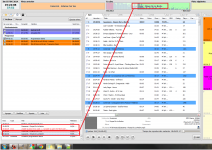radiodungog
Member
Dmitry,
I have just experience a recurring problem with the "Track List" feature. Here is the story:
1. Main on air PC needed a RB update to version 5.0.3.2
2. Did a backup of RB using > Settings > Settings backup and restore
3. Shut down RB
4. Performed all Windows 7 updates and rebooted PC
5. Installed RB 5.0.3.2
6. Started RB version 5.0.3.2
7. Went into > Settings > Open Settings folder > Temp ... and deleted Tracklist.cache file
8. Observed problems with "Track List" where audio files from various "Track Lists" were broadcast in a disorganised manner from different and unrelated "Track Lists"
9. I recreated all the playlists used by the "Track List" feature and regenerated the "Track List" entries in our normal music playlists.
10. The "Track List" feature is now working okay
These symptoms seem to be identical to the problems we have seen before. My gut feel is that rebooting the PC causes this problem but I cannot confirm that at present.
Any ideas ?
Thanks, Jamie C.
I have just experience a recurring problem with the "Track List" feature. Here is the story:
1. Main on air PC needed a RB update to version 5.0.3.2
2. Did a backup of RB using > Settings > Settings backup and restore
3. Shut down RB
4. Performed all Windows 7 updates and rebooted PC
5. Installed RB 5.0.3.2
6. Started RB version 5.0.3.2
7. Went into > Settings > Open Settings folder > Temp ... and deleted Tracklist.cache file
8. Observed problems with "Track List" where audio files from various "Track Lists" were broadcast in a disorganised manner from different and unrelated "Track Lists"
9. I recreated all the playlists used by the "Track List" feature and regenerated the "Track List" entries in our normal music playlists.
10. The "Track List" feature is now working okay
These symptoms seem to be identical to the problems we have seen before. My gut feel is that rebooting the PC causes this problem but I cannot confirm that at present.
Any ideas ?
Thanks, Jamie C.