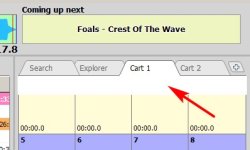No it wasn't installed over the top of anything Patrick. So nothing was lost.Never install a Beta Version over a existing version that is in use
Its on my experimental computer and the original RB was in 32bit mode and I downloaded Ver 6.2 in 64 bit mode, so it installed a blank start-up version of RB in 64bit mode.
So now I have two versions of RB on that same computer, and the original one remains intact.
Thank you for mentioning it tho.