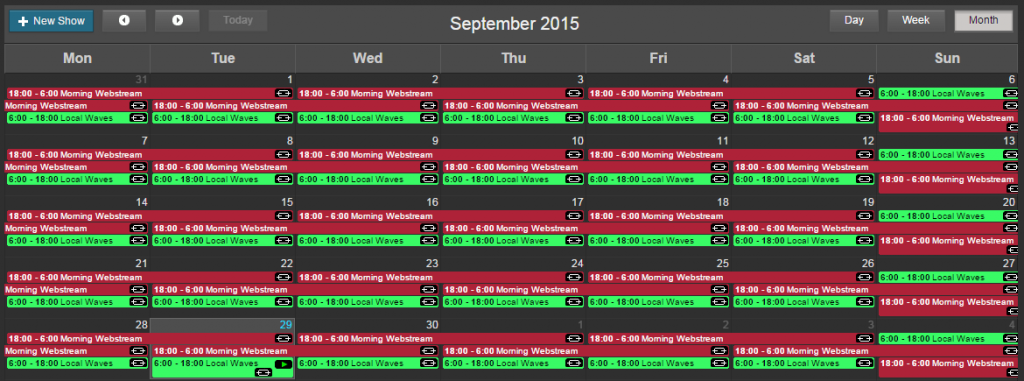The discussion continues in the new topic: https://www.djsoft.net/community/threads/radioboss-cloud.7032/
What is RadioBOSS Cloud: https://www.radioboss.fm/radioboss-cloud/
We're open to any suggestions, feature requests, bug reports! We will release updates frequently, so a requested feature can appear almost instantly!
Previous topic about RadioBOSS Cloud (alpha): https://www.djsoft.net/smf/index.php/topic,5001.0.html
What is RadioBOSS Cloud: https://www.radioboss.fm/radioboss-cloud/
We're open to any suggestions, feature requests, bug reports! We will release updates frequently, so a requested feature can appear almost instantly!
Previous topic about RadioBOSS Cloud (alpha): https://www.djsoft.net/smf/index.php/topic,5001.0.html
Last edited: